If you’re encountering an issue where a disk image can’t be opened, it could be due to several reasons. Here are some common causes and potential solutions:
1. Corrupted Disk Image:
Cause: The disk image file may be corrupted, possibly due to an incomplete download or file transfer error.
Solution: Try downloading or transferring the file again. If the image was created from a physical disk, consider recreating the disk image.
2. Unsupported Format:
Cause: The disk image might be in a format that your system does not recognize or support.
Solution: Verify the file format and ensure your system or application supports it. If not, consider using a different software that can handle the format.
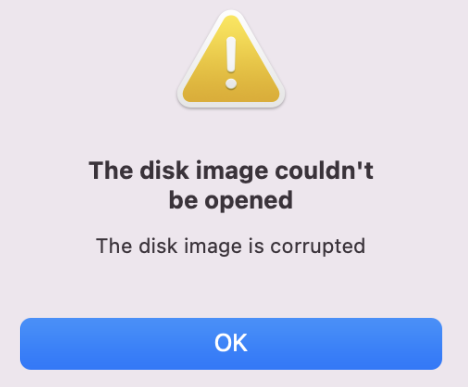
3. File Permissions:
Cause: There may be insufficient permissions to open the disk image.
Solution: Check the file’s permissions and ensure you have the necessary rights to access it. On macOS, you can do this by right-clicking the file, selecting “Get Info,” and adjusting the permissions.
4. Incorrect Mounting Process:
Cause: The disk image might not be mounted correctly.
Solution: Try mounting the image manually using a command-line tool (like hdiutil on macOS) or a different mounting application.
5. Software Issue:
Cause: The software you’re using to open the disk image might be outdated or have a bug.
Solution: Update the software or try using a different program to open the disk image.
6. Hardware Issues:
Cause: If the disk image was created from a physical disk, hardware issues could be affecting the image.
Solution: Check the physical disk for errors or use a different device to create the disk image.
About us and this blog
Panda Assistant is built on the latest data recovery algorithms, ensuring that no file is too damaged, too lost, or too corrupted to be recovered.
Request a free quote
We believe that data recovery shouldn’t be a daunting task. That’s why we’ve designed Panda Assistant to be as easy to use as it is powerful. With a few clicks, you can initiate a scan, preview recoverable files, and restore your data all within a matter of minutes.

 Try lt Free
Try lt Free Recovery success rate of up to
Recovery success rate of up to









