RAID (Redundant Array of Independent Disks) is a technology that combines multiple hard drives into a single array to improve data redundancy, performance, or both. Depending on the configuration, RAID can offer benefits such as increased speed and fault tolerance. However, as with all technology, RAID systems are not immune to failure, and when things go wrong, recovering lost data can be a complex and critical task.
Panda Assistant
Even with Panda Assistant, you can quickly and securely recover any of your file data. It’s a free trial and can be restored immediately after previewing. It’s affordable and respects and protects user privacy.
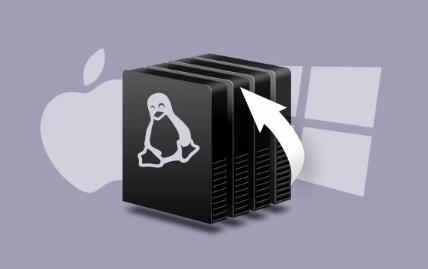
RAID arrays come in different configurations, each offering different levels of data protection, performance, and complexity. The most common RAID levels are:
RAID 0 (Striping): Data is split into chunks and written across multiple drives, offering improved performance. However, it offers no redundancy. If one drive fails, all data is lost.
RAID 1 (Mirroring): Data is duplicated on two or more drives, providing redundancy. If one drive fails, the data is still available from the other drive(s).
RAID 5 (Striping with Parity): Data is striped across multiple drives with parity information spread across all drives. If one drive fails, the data can be reconstructed using the parity information. However, if two drives fail, data is lost.
RAID 6 (Striping with Double Parity): Similar to RAID 5. but with double parity, allowing for two drive failures without data loss.
RAID 10 (1+0. Mirroring and Striping): Combines the features of RAID 1 and RAID 0. offering both redundancy and improved performance. It requires at least four drives.
Understanding your RAID configuration is critical because the recovery process varies depending on whether your array uses mirroring, striping, or parity.
Common Causes of RAID Data Loss
Before diving into the recovery process, it’s essential to understand the common causes of RAID failure, as this will affect your strategy for data recovery. These causes include:
Drive Failure: In RAID 0. a single drive failure leads to complete data loss. In RAID 1. 5. 6. or 10. one or more drives may fail, but the data could still be recoverable from the remaining drives, depending on the configuration.
Corruption of Data: RAID arrays can experience data corruption due to file system issues, bad sectors, or software malfunctions. This can happen when the RAID controller or array itself malfunctions, causing data corruption across the entire array.
RAID Controller Failure: If the RAID controller fails, it may render the RAID array inaccessible. However, if the data is intact on the drives, the data can often be recovered by replacing the faulty controller.
Human Error: Accidental deletion of files, reformatting of drives, or misconfiguring the RAID array can lead to data loss. In some cases, this type of error can be fixed if handled promptly.
Power Surges or Outages: Power interruptions or surges can damage RAID arrays, especially in cases where drives aren’t properly powered down or protected from surges.
Physical Damage: Natural disasters, overheating, or physical shock can cause damage to the hard drives, making data recovery more difficult. This is especially problematic with RAID 0 and RAID 5.
Preparing for Data Recovery
Before attempting to recover data from a RAID array, it’s essential to follow certain precautions to avoid further damage to the system or potential data loss. Here’s a quick checklist:
Stop Using the RAID Array: If the RAID array is still operational, avoid writing any new data to the array. Continued use can overwrite lost data and make recovery more difficult.
Assess the Problem: Understand what caused the failure and identify which drive(s) are affected. In the case of RAID 1 or RAID 5. you may have redundancy, and a single failed drive might not cause data loss. However, in RAID 0. data recovery might be much more challenging.
Check the RAID Logs: If your RAID system or NAS (Network-Attached Storage) device has logging capabilities, check the logs for any signs of failed drives or other errors. This can help you identify the root cause of the problem.
Backup the Remaining Data: If only one drive has failed in a RAID 1 or RAID 5 array, backup the remaining data before proceeding with recovery.
Methods for RAID Data Recovery
The method you choose for RAID data recovery will depend on the RAID level and the severity of the failure. Let’s break down the recovery methods for each RAID level.
RAID 0 Data Recovery
RAID 0 offers no redundancy, which means if one drive fails, all data is typically lost. The recovery process is complex because the data is striped across multiple drives, and the loss of one drive disrupts the data’s integrity.
Use RAID Recovery Software: Some data recovery software tools, such as Panda Data Recovery, can be used to scan the drives and attempt to reconstruct the striped data. These tools may be able to retrieve some files if only one drive has failed.
Professional Recovery Services: If the data is critical, a professional data recovery service may be required. These services have specialized tools and techniques that can be used to recover data from failed RAID 0 arrays.
RAID Rebuild (if applicable): If you still have all the drives in the RAID 0 array and there’s only minor damage, some RAID rebuild tools may attempt to reconstruct the RAID array and recover the data.
RAID 1 Data Recovery
RAID 1 arrays are mirrored, meaning that data is duplicated across two or more drives. If one drive fails, the data can still be accessed from the remaining drive(s).
Replace the Failed Drive: In most cases, simply replacing the failed drive with a new one should allow the RAID array to rebuild and restore the data.
RAID Recovery Software: If the RAID rebuild fails or you’re unable to replace the drive, RAID recovery software can help you recover the data from the remaining drives.
Professional Recovery Services: If the RAID 1 array has failed and the data cannot be reconstructed from the surviving drives, professional services may be needed to recover the mirrored data.
RAID 5 Data Recovery
RAID 5 offers striping with parity, meaning that if one drive fails, the data can be reconstructed using parity information stored on the remaining drives.
Replace the Failed Drive: In RAID 5. a single drive failure is not catastrophic. Simply replacing the failed drive will typically allow the array to rebuild automatically.
RAID Recovery Software: If the RAID array is no longer rebuilding correctly, data recovery software can be used to attempt to reconstruct the lost data from the remaining drives.
Advanced Recovery: In cases where more than one drive has failed, or if the parity data is corrupted, professional recovery services may be required.
RAID 6 Data Recovery
RAID 6 is similar to RAID 5. but it has double parity, which means it can withstand the failure of two drives.
Replace the Failed Drives: In the case of a single failed drive, replacing it and allowing the array to rebuild is the most straightforward solution. If two drives fail simultaneously, the situation becomes more complicated, and advanced data recovery techniques are required.
RAID Recovery Software: Software tools can sometimes be used to rebuild the RAID 6 array and recover data, especially if only one drive has failed.
Professional Recovery Services: If two drives have failed or the parity data is damaged, you may need to rely on professional services to recover the data.
RAID 10 Data Recovery
RAID 10 offers both mirroring and striping, which means it’s generally more fault-tolerant. However, data can still be lost if multiple drives fail.
Replace the Failed Drives: If a single drive fails in RAID 10. it can usually be replaced without data loss. If multiple drives fail, you may need to rebuild the array using the surviving data.
RAID Recovery Software: Tools can be used to recover lost data from RAID 10. but the success rate depends on the number of failed drives and the configuration of the array.
Professional Recovery Services: As with other RAID configurations, professional recovery services may be needed for complex failures.
Preventing Future Data Loss
While data recovery is possible, prevention is always better than cure. Here are some best practices to minimize the risk of RAID failure:
Regular Backups: Always maintain up-to-date backups of your important data. RAID is not a substitute for a proper backup strategy.
Monitor the Health of Your Drives: Use monitoring tools to keep track of the health of your hard drives, including SMART monitoring.
RAID Configuration and Maintenance: Regularly check the RAID configuration and ensure that it’s properly set up. If possible, use RAID levels that offer redundancy, such as RAID 1. RAID 5. or RAID 10.
Replace Aging Drives: Hard drives have a limited lifespan, so replace aging drives before they fail.
Use a UPS: Ensure that your RAID array is connected to an uninterruptible power supply (UPS) to protect against power surges and outages.
About us and this blog
Panda Assistant is built on the latest data recovery algorithms, ensuring that no file is too damaged, too lost, or too corrupted to be recovered.
Request a free quote
We believe that data recovery shouldn’t be a daunting task. That’s why we’ve designed Panda Assistant to be as easy to use as it is powerful. With a few clicks, you can initiate a scan, preview recoverable files, and restore your data all within a matter of minutes.
Subscribe to our newsletter!
More from our blog
See all postsRecent Posts
- How to retrieve files from corrupted sd card? 2025-03-03
- How to recover overwritten word document? 2025-03-03
- SD memory card data recovery software 2025-03-03










