When we delete photos from our computers, smartphones, or storage devices, it’s natural to assume that they are gone for good. However, in many cases, the data is not immediately erased but rather marked as “deleted” by the system, which allows it to be overwritten by new data over time. This means that recovery might still be possible, depending on how much new data has been written to the storage medium since the photos were deleted.
Before diving into the recovery process, it’s important to understand how data deletion works. When you delete a file, such as a photo, the operating system marks the space occupied by that file as available for new data. The file itself isn’t immediately wiped from the storage device; it’s just marked as “deleted” and left in place until new data is written to that location. This is true for most types of storage devices, including hard drives, solid-state drives (SSDs), SD cards, and USB flash drives.
This process can be compared to erasing a book’s title from a bookshelf, but leaving the book itself intact. Until a new book is placed on the shelf in the same spot, the original book remains there, but it is no longer visible because the title has been removed.
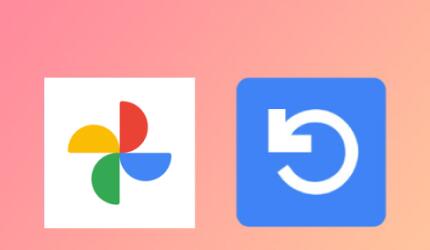
When it comes to photos, this means that even after you delete them, they may still be retrievable for a period of time. The longer the photos have been deleted, the greater the chance that new data has overwritten the space where the photos were stored, reducing the likelihood of successful recovery. That’s why it’s crucial to act quickly if you want to recover deleted photos.
Different Scenarios for Recovery
There are various ways photos can be deleted, and understanding the type of deletion will influence the recovery strategy you employ:
Accidental Deletions: Sometimes, photos are accidentally deleted through simple human error, such as pressing the wrong button on your smartphone or emptying the trash without realizing it.
Factory Reset or Software Issues: Photos may be lost during a factory reset, OS reinstallation, or due to software glitches that cause data loss.
Corruption or Hardware Failure: Physical damage to a storage device, such as an SD card, hard drive, or smartphone, can lead to data corruption or failure, which may result in lost photos.
Cloud Service Deletions: If your photos are stored in a cloud service like Google Photos, iCloud, or Dropbox, you might still be able to recover them if they were recently deleted. These services often have a grace period during which deleted files are temporarily stored in a “trash” or “deleted items” folder before being permanently wiped.
Methods of Recovery
Now that we’ve outlined the different scenarios in which photos may be lost, let’s explore the methods of recovery, starting with the simplest and progressing to more complex solutions.
1. Check the Recycle Bin or Trash
For most computers and smartphones, when a file is deleted, it is first moved to the Recycle Bin (Windows) or Trash (Mac). From here, the file can be restored to its original location, provided you haven’t emptied the Recycle Bin or Trash. This is the easiest method for recovering deleted photos, but it only works if the files have not been permanently deleted or overwritten.
Windows: Open the Recycle Bin, locate the deleted photos, right-click them, and select “Restore.”
Mac: Open the Trash, drag the deleted photos back to your desktop or the appropriate folder.
2. Using Photo Recovery Software
Panda Assistant is a powerful data recovery software designed to help users recover lost or deleted files from various storage devices. Whether you’ve accidentally deleted important documents, photos, or videos, or if you’ve experienced data corruption or hardware failure, Panda Assistant offers an intuitive solution for retrieving your files. The software supports a wide range of devices, including hard drives, USB drives, SD cards, and other external storage options.
With its user-friendly interface, Panda Assistant simplifies the data recovery process, guiding users through each step to ensure the best chances of successful file retrieval. The program also includes advanced scanning options, allowing users to search for specific file types and recover files that may have been overlooked during previous attempts.
Additionally, Panda Assistant is designed with flexibility in mind, supporting both Windows and Mac operating systems. It also includes features like file preview, enabling users to view recoverable files before initiating the recovery process. Whether you’re recovering from accidental deletion, formatting errors, or even more severe data loss situations, Panda Assistant provides a reliable solution for file restoration.
3. Using a Data Recovery Service
If your photos are critical and you have not been able to recover them using software tools, you may need to turn to a professional data recovery service. These services are equipped with specialized tools and knowledge to recover data from damaged or failed storage devices. The downside is that these services can be expensive, and there’s no guarantee of success, especially if the data has been overwritten.
Data recovery services typically involve sending your device to a lab where experts will attempt to retrieve the lost data. They may use techniques like freezing a hard drive to repair it temporarily or using advanced software to recover data from severely damaged drives.
4. Cloud Backup Recovery
If your photos were stored in a cloud service like Google Photos, iCloud, or Dropbox, there may be an option to recover deleted photos directly from the cloud platform. Many cloud services offer a trash or deleted items folder, where files are kept for a period of time before being permanently erased.
Google Photos: Open Google Photos, go to the Trash section, and select the photos you want to restore.
iCloud: Go to the iCloud website, navigate to the Photos app, and check the Recently Deleted album.
Dropbox: Visit the Dropbox website, go to the Deleted Files section, and restore the photos you need.
The recovery period varies from service to service, with most offering a grace period of 30 to 60 days before permanently deleting files.
5. Advanced Recovery Techniques
If all else fails, there are more advanced techniques that involve using disk editors or file system recovery tools to manually search for the deleted data. These methods are typically used by experts and require technical knowledge of how data is stored on disks.
Some of these advanced tools include:
TestDisk: A powerful open-source tool for recovering lost partitions and files from a variety of file systems.
R-Studio: A commercial tool that provides advanced recovery capabilities for damaged or formatted disks.
UFS Explorer: A tool for recovering files from RAID arrays, virtual machines, and other complex storage systems.
6. Precautions to Take After Deleting Photos
Once you’ve realized that your photos are gone, it’s important to minimize the chances of new data overwriting the deleted files. Here are some precautions you can take to maximize your recovery chances:
Stop Using the Device: If you want to recover deleted photos from an SD card, USB drive, or hard drive, stop using it immediately. The more you use the device, the higher the chance that new data will overwrite the deleted photos.
Use a Different Device for Recovery: If possible, use a different device to download and run recovery software to avoid overwriting data on the device you’re trying to recover from.
7. Limitations and Success Rates
While recovery is often possible, it’s important to understand the limitations of the process. Success depends on a variety of factors, including:
The type of storage device (SSDs are harder to recover from than HDDs).
How much new data has been written to the device.
The quality and expertise of the recovery software or service used.
About us and this blog
Panda Assistant is built on the latest data recovery algorithms, ensuring that no file is too damaged, too lost, or too corrupted to be recovered.
Request a free quote
We believe that data recovery shouldn’t be a daunting task. That’s why we’ve designed Panda Assistant to be as easy to use as it is powerful. With a few clicks, you can initiate a scan, preview recoverable files, and restore your data all within a matter of minutes.

 Try lt Free
Try lt Free Recovery success rate of up to
Recovery success rate of up to









