Solid State Drives (SSDs) have revolutionized data storage with their speed and reliability. However, the way data is organized and managed on these devices can significantly impact data recovery efforts, particularly in cases of accidental deletion, corruption, or drive failure.
What is an SSD? SSDs are storage devices that use NAND-based flash memory to store data. Unlike traditional Hard Disk Drives (HDDs), SSDs have no moving parts, which allows for faster data access and greater durability.
What is Partitioning? Partitioning refers to dividing a single physical storage device into multiple logical units. Each partition functions like a separate disk, allowing for organized data management and allocation of different file systems.
Why Partition an SSD? Partitioning can enhance performance, simplify data management, and provide a layer of security. For instance, users can keep operating systems, applications, and personal files on separate partitions.
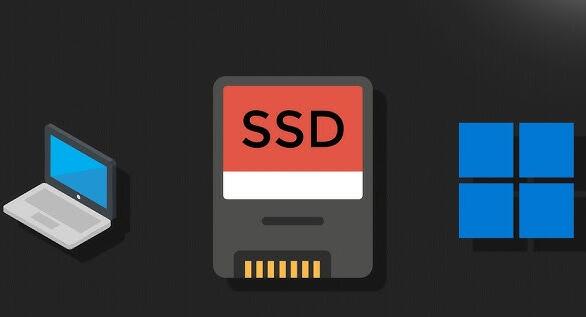
Data Organization Proper partitioning allows for better organization of files. In the event of data loss, understanding how data is distributed across partitions can aid recovery efforts. Files stored in separate partitions may be easier to recover than those mixed within a single partition.
The Importance of Partitioning for Data Recovery
Minimized Data Loss Partitioning can help minimize data loss during failures or corruption. If one partition becomes corrupt, the data in other partitions may remain intact, increasing the likelihood of successful recovery.
File System Integrity Different partitions can be formatted with different file systems (e.g., NTFS, FAT32). Understanding the file system in use is crucial for recovery software, as each system has its own methods for managing data and handling deletions.
Challenges of Data Recovery on SSDs
TRIM Command One of the biggest challenges in recovering deleted files from SSDs is the TRIM command, which helps manage unused data blocks. When a file is deleted, TRIM marks the data blocks as empty, making them available for new data. This process can complicate recovery since the deleted data may be overwritten quickly.
Wear Leveling SSDs use wear leveling algorithms to prolong their lifespan. This process spreads data across the drive, complicating the location of deleted files. Recovery tools may find it challenging to pinpoint where specific data was stored before deletion.
Data Encryption Many SSDs come with built-in encryption, which adds a layer of complexity to data recovery. If the encryption keys are lost, recovering data becomes nearly impossible.
Recovery Strategies for Partitioned SSDs
Regular Backups The best strategy for data recovery is prevention. Regular backups can safeguard against data loss. Users should implement both local and cloud-based backup solutions to ensure data redundancy.
Use of Recovery Software Recovery software designed for SSDs can help in recovering deleted files. These tools can scan partitions and recover files that have not been overwritten. Look for software that specifically mentions SSD compatibility to improve recovery chances.
Stop Using the SSD If data loss occurs, it’s crucial to stop using the SSD immediately. Continued use can lead to data being overwritten, making recovery increasingly difficult. This is especially important if TRIM is enabled.
Professional Data Recovery Services For severe data loss scenarios, engaging a professional data recovery service may be necessary. These experts have specialized tools and knowledge to recover data from SSDs, even in complex situations like hardware failures or severe corruption.
Best Practices for Partitioning SSDs
Logical Partitioning When setting up partitions, think logically. For instance, separating your operating system, applications, and data files can help isolate issues. This separation can make data recovery more manageable.
Optimizing Partition Size Consider the size of each partition carefully. Overly large partitions can lead to data management issues, while too-small partitions may lead to inefficient storage use. Finding a balance based on your usage patterns is key.
Monitoring SSD Health Regularly check the health of your SSD using monitoring software. Many SSDs come with built-in S.M.A.R.T. (Self-Monitoring, Analysis, and Reporting Technology) tools that can predict failures and provide warnings.
Disabling TRIM for Recovery Situations If you anticipate a need for recovery (e.g., after a critical error), you may temporarily disable TRIM to prevent the drive from automatically erasing deleted data. However, this should be a last resort and only done by knowledgeable users.
Partitioning SSDs can be a useful strategy for organizing data and enhancing recovery efforts. While challenges such as TRIM and wear leveling exist, employing best practices in partition management and recovery strategies can significantly improve the chances of successful file recovery. Ultimately, combining regular backups with the right tools and techniques can create a robust framework for data protection and recovery, ensuring that your valuable information remains safe and accessible.
As SSD technology continues to evolve, so too will the methods for managing and recovering data. Keeping informed about the latest advancements in storage technologies, data recovery techniques, and SSD management best practices will empower users to make the most of their storage solutions while mitigating risks associated with data loss.
About us and this blog
Panda Assistant is built on the latest data recovery algorithms, ensuring that no file is too damaged, too lost, or too corrupted to be recovered.
Request a free quote
We believe that data recovery shouldn’t be a daunting task. That’s why we’ve designed Panda Assistant to be as easy to use as it is powerful. With a few clicks, you can initiate a scan, preview recoverable files, and restore your data all within a matter of minutes.
Subscribe to our newsletter!
More from our blog
See all postsRecent Posts
- Data recovery salt lake city utah 2025-04-18
- Data recovery sacramento 2025-04-18
- Data recovery miami 2025-04-18

 Try lt Free
Try lt Free Recovery success rate of up to
Recovery success rate of up to









