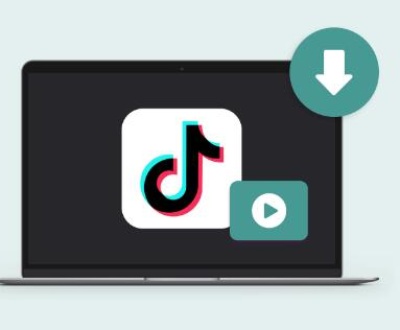EaseUS Data Recovery Wizard is one of the most popular data recovery tools available today, offering users the ability to recover lost files from various storage devices, including hard drives, SSDs, USB drives, and more. Whether you’ve accidentally deleted files, formatted a drive, or experienced a system crash, EaseUS claims to have the solution. But is EaseUS Data Recovery truly free?
1. EaseUS Data Recovery Wizard
EaseUS Data Recovery Wizard is a versatile software designed to help users recover lost data. The tool supports a wide range of file types, including documents, photos, videos, and emails, making it a comprehensive solution for various data loss scenarios. The software is available for both Windows and Mac operating systems, catering to a broad audience.
1.1. Types of Data Loss Scenarios Covered
EaseUS Data Recovery Wizard is designed to handle several types of data loss situations, including:
Accidental Deletion: Recover files that were deleted by mistake, even if they were removed from the Recycle Bin.
Formatted Drives: Restore files from drives that have been formatted.
Partition Loss: Recover data from lost or deleted partitions.
System Crashes: Recover files from systems that have crashed or failed to boot.
Virus Attacks: Recover data affected by malware or viruses.

1.2. Supported Devices
EaseUS Data Recovery Wizard supports a variety of storage devices, including:
Internal and external hard drives (HDDs and SSDs)
USB flash drives
Memory cards (SD cards, CF cards, etc.)
Digital cameras
RAID storage
And more
1.3. User-Friendly Interface
One of the standout features of EaseUS Data Recovery Wizard is its user-friendly interface. The software is designed with simplicity in mind, making it accessible even for those who may not be tech-savvy. The recovery process is straightforward, involving just a few steps: selecting the location where the data was lost, scanning the location, and recovering the files.
2. The Free Version: What Does It Offer?
EaseUS offers a free version of its Data Recovery Wizard, but it comes with certain limitations that users should be aware of.
2.1. Free vs. Paid Versions
The key difference between the free and paid versions of EaseUS Data Recovery Wizard is the amount of data that can be recovered. The free version allows users to recover up to 2GB of data. Once this limit is reached, users will need to upgrade to a paid version to recover additional data.
Free Version Features:
2GB Data Recovery: The free version allows users to recover up to 2GB of data. Initially, the limit is set at 500MB, but this can be increased to 2GB by sharing the software on social media.
Preview Before Recovery: Users can preview the files before recovering them, ensuring they are recovering the correct files.
Quick Scan and Deep Scan: The software offers both a quick scan for fast results and a deep scan for more thorough data recovery.
Paid Version Features:
Unlimited Data Recovery: The paid versions remove the 2GB limit, allowing users to recover unlimited data.
Technical Support: Paid users receive access to customer support.
Lifetime Upgrades: Depending on the plan, paid users may receive lifetime upgrades to the software.
2.2. Scenarios Where the Free Version Is Sufficient
For users who have only lost a small amount of data, the free version of EaseUS Data Recovery Wizard may be sufficient. If you’ve accidentally deleted a few photos or documents, or if you need to recover data from a small USB drive, the 2GB limit might cover your needs. Additionally, the free version is a good option for testing the software’s capabilities before deciding whether to invest in the paid version.
2.3. Scenarios Where the Free Version Falls Short
However, the free version falls short in situations where a significant amount of data needs to be recovered. For example:
Large Data Loss: If you’ve lost several gigabytes of data, such as an entire hard drive’s worth of files, the 2GB limit will quickly be reached, requiring an upgrade to the paid version.
Professional Use: Businesses or professionals who need to recover data regularly will likely find the free version insufficient due to the data limit and lack of customer support.
3. Is the Free Version Really Free?
While the free version of EaseUS Data Recovery Wizard is indeed free to download and use, there are some caveats to consider.
3.1. Data Recovery Limit
The most significant limitation of the free version is the 2GB data recovery limit. For users who need to recover more than 2GB of data, the free version may feel more like a trial version than a fully functional tool. Once the limit is reached, users are prompted to purchase a paid version to continue recovering files.
3.2. Upgrade Prompts
During the recovery process, users of the free version may encounter prompts encouraging them to upgrade to the paid version. These prompts can be frequent and may detract from the overall user experience, especially if you’re trying to recover a large amount of data.
3.3. Marketing and Promotions
To increase the data recovery limit from 500MB to 2GB, users are required to share the software on social media. This requirement can be seen as a form of marketing that some users might find inconvenient or intrusive.
3.4. Customer Support
Another limitation of the free version is the lack of customer support. While the software is designed to be user-friendly, those who encounter issues or have questions may struggle to find answers without access to technical support, which is reserved for paid users.
4. Comparing EaseUS to Other Free Data Recovery Tools
EaseUS Data Recovery Wizard is not the only data recovery tool available, and several other free options are worth considering. Let’s compare EaseUS with a few other popular free data recovery tools.
4.1. Recuva
Recuva is another well-known data recovery tool that offers a free version. Unlike EaseUS, Recuva’s free version allows for unlimited data recovery, making it a strong competitor. However, Recuva may not offer the same level of user-friendliness or success rate as EaseUS, particularly in more complex recovery scenarios.
4.2. PhotoRec
PhotoRec is an open-source data recovery tool that is completely free to use. It supports a wide range of file formats and storage devices. However, PhotoRec lacks a graphical user interface, which can make it challenging for less experienced users. In contrast, EaseUS offers a more polished and user-friendly experience, albeit with data recovery limits in the free version.
4.3. TestDisk
TestDisk, often paired with PhotoRec, is another open-source tool that focuses on partition recovery. Like PhotoRec, it’s completely free but lacks the user-friendly interface of EaseUS. TestDisk is more suitable for advanced users who are comfortable with command-line tools.
4.4. Disk Drill
Disk Drill offers a free version with a data recovery limit similar to EaseUS. However, Disk Drill’s free version typically offers only 500MB of free data recovery, making EaseUS’s 2GB limit more generous in comparison.
5. EaseUS Paid Versions: Is It Worth the Investment?
If the free version of EaseUS Data Recovery Wizard doesn’t meet your needs, you might consider upgrading to a paid version. EaseUS offers several pricing tiers with different features and benefits.
5.1. Pricing Tiers
Pro Version: This version offers unlimited data recovery, along with customer support and lifetime upgrades. It is suitable for personal users who need to recover large amounts of data or who want to ensure they have access to future updates.
Technician Version: Designed for IT professionals and businesses, this version includes advanced features, such as the ability to recover data from RAID storage and provide services to clients.
5.2. Value for Money
When considering whether to invest in a paid version of EaseUS Data Recovery Wizard, it’s important to weigh the cost against the value it provides. For users who experience frequent data loss or who need to recover a large amount of data, the paid version can be a worthwhile investment. It offers peace of mind, technical support, and access to future updates, ensuring that the software remains effective over time.
5.3. Alternatives to Paid Versions
If you’re hesitant to invest in a paid version, there are alternatives to consider. For example, some users may find that other free tools, such as Recuva or PhotoRec, meet their needs without requiring an investment. However, these tools may not offer the same level of user experience, support, or success rate as EaseUS.
6. Conclusion: Is EaseUS Data Recovery Free?
In summary, while EaseUS Data Recovery Wizard does offer a free version, it comes with notable limitations. The 2GB data recovery limit is the most significant constraint, and users who need to recover more data will need to upgrade to a paid version. Additionally, the free version lacks customer support, and users may encounter frequent prompts to upgrade.
About us and this blog
Panda Assistant is built on the latest data recovery algorithms, ensuring that no file is too damaged, too lost, or too corrupted to be recovered.
Request a free quote
We believe that data recovery shouldn’t be a daunting task. That’s why we’ve designed Panda Assistant to be as easy to use as it is powerful. With a few clicks, you can initiate a scan, preview recoverable files, and restore your data all within a matter of minutes.
Subscribe to our newsletter!
More from our blog
See all postsRecent Posts
- How to save tiktok videos on computer 2025-04-30
- How to watch gopro videos on computer 2025-04-30
- How to save video from blink video doorbell to computer? 2025-04-30

 Try lt Free
Try lt Free Recovery success rate of up to
Recovery success rate of up to