Digital photography has revolutionized the way we capture and store memories. With the convenience of digital cameras, it’s easier than ever to take numerous pictures. However, this ease can sometimes lead to accidental deletions. Losing cherished photos can be distressing, but the good news is that there are various methods to attempt recovery.
When you delete a photo from a digital camera, it often doesn’t disappear immediately. Instead, the data is marked as deleted, and the space it occupied is marked as available for new data. This means that until new photos overwrite that space, there’s a good chance you can recover your deleted images. Here’s a deeper look at the deletion process:
Deletion Methods: There are two main ways you can delete photos: via the camera menu or by formatting the memory card. Deleting through the menu usually just removes the photo from view, while formatting the card clears all files, which can complicate recovery.
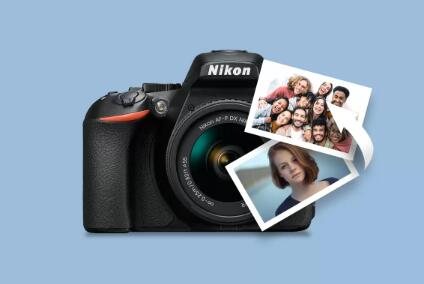
Memory Cards: Most digital cameras use memory cards (e.g., SD cards, CF cards). The way these cards handle data can affect recovery. Some cards have built-in recovery features, while others may require specialized software.
File Systems: Memory cards use file systems (like FAT32) that manage how files are stored and retrieved. Understanding this can help in the recovery process.
Step-by-Step Recovery Process
Step 1: Stop Using the Camera
As soon as you realize photos have been deleted, stop using the camera immediately. Continuing to take pictures can overwrite the deleted files, making recovery much more difficult.
Step 2: Remove the Memory Card
Carefully remove the memory card from your camera. Avoid using the camera’s delete or format options to ensure you don’t accidentally overwrite the deleted files.
Step 3: Use Recovery Software
Panda Assistant is a versatile data recovery software designed to help users recover lost or deleted files from various storage devices. With an intuitive interface, it caters to both beginners and experienced users, making the data recovery process straightforward and efficient.
The software supports a wide range of file types, including documents, photos, videos, and more, ensuring that users can recover essential data regardless of its format. Whether files were deleted accidentally, lost due to a system crash, or formatted drives, Panda Assistant employs advanced algorithms to scan devices thoroughly and restore lost data.
In addition to file recovery, Panda Assistant offers features such as a preview option, allowing users to view recoverable files before completing the recovery process. This ensures that users can selectively restore only the files they need, saving time and storage space.
Using Recovery Software:
Download and Install: Choose a recovery tool and install it on your computer. Ensure the software is compatible with your operating system.
Connect the Memory Card: Use a card reader to connect the memory card to your computer.
Launch the Recovery Software: Open the software and follow the prompts to select the memory card as the target for recovery.
Scan for Deleted Photos: Start the scanning process. Depending on the size of the memory card and the number of files, this may take some time.
Preview and Recover: After the scan, the software will display a list of recoverable files. Preview the images and select the ones you wish to recover. Save them to a different drive to avoid overwriting.
Step 4: Check the Camera’s Built-in Recovery Options
Some digital cameras offer built-in recovery features. Check your camera’s manual for any options that may allow you to restore deleted photos directly from the device. This is less common but worth exploring.
Step 5: Consider Professional Data Recovery Services
If the above methods fail, and the photos are invaluable, consider contacting a professional data recovery service. These services can be costly, but they often have specialized tools and expertise to recover data that standard software cannot.
Preventive Measures
To avoid future loss of photos, consider the following preventive measures:
Regular Backups: Regularly back up your photos to an external hard drive or cloud storage. This ensures you have multiple copies of your images.
Use Multiple Memory Cards: Instead of relying on one card, use multiple cards. This way, if one card fails or you accidentally delete something, not all your photos are at risk.
Check Before Deleting: Always double-check before deleting images from your camera. Make it a habit to review your photos before taking the plunge.
Format with Care: When formatting memory cards, ensure that you have transferred all desired images to your computer first.
Use Card Locking Features: Some cards come with physical switches that can lock the card and prevent accidental deletions.
Whether you are an amateur photographer or a professional, the ability to recover deleted images is an essential skill in today’s digital age. By understanding the processes involved in deletion and recovery, you can navigate the challenges of digital photography with greater confidence. Don’t forget the importance of regular backups and taking care of your storage devices to protect your valuable memories.
About us and this blog
Panda Assistant is built on the latest data recovery algorithms, ensuring that no file is too damaged, too lost, or too corrupted to be recovered.
Request a free quote
We believe that data recovery shouldn’t be a daunting task. That’s why we’ve designed Panda Assistant to be as easy to use as it is powerful. With a few clicks, you can initiate a scan, preview recoverable files, and restore your data all within a matter of minutes.

 Try lt Free
Try lt Free Recovery success rate of up to
Recovery success rate of up to









