DirecTV uses a digital video recorder (DVR) to store recorded programs. The DVR saves shows and movies to a hard drive, allowing you to watch them later. When recordings are deleted, they typically go to a “deleted items” folder, but after a certain period or if storage is needed, they may be permanently removed.
Step-by-Step Recovery Process
1. Check the Deleted Items Folder
The first step is to check if your deleted recordings are still in the deleted items folder:
Access Your DVR: Turn on your TV and navigate to your DirecTV DVR.
Open the Playlist: Press the “List” button on your remote to open your playlist.
Locate Deleted Items: Look for an option labeled “Deleted Items” or “Trash.” If the recordings are there, you can select and restore them.
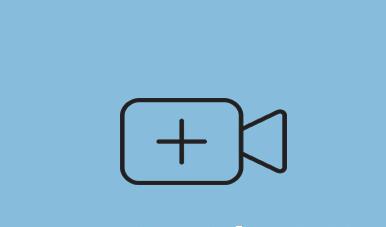
2. Review the Storage Space
If the deleted items folder is empty, it’s possible that the recordings were permanently deleted due to storage constraints.
Check Available Space: Go to the settings menu and check how much storage space you have left. If your DVR is nearly full, this may explain why recordings were deleted.
Manage Storage: To prevent future losses, consider deleting less important recordings to free up space.
3. Look for Cloud Options
Some DirecTV services offer cloud-based storage for recordings, particularly with the DirecTV Stream service:
Log into Your Account: Access your DirecTV account online or through the app.
Check Cloud Storage: See if there are any cloud-based recordings available. Some recordings may have been saved to the cloud if you have that feature enabled.
4. Use the DirecTV App
If you have the DirecTV app, it may offer additional features for managing your recordings:
Open the App: Download and open the DirecTV app on your smartphone or tablet.
Navigate to Recordings: Check the recordings section to see if any of your deleted shows appear there.
Cloud Services: If you have a cloud option, this may also be accessible through the app.
5. Contact DirecTV Support
If you cannot find your recordings in the deleted items folder or the cloud, consider reaching out to DirecTV customer support:
Call or Chat: Contact their support team via phone or chat. Provide them with details about the recordings and your account.
Inquire About Recovery: Ask if they can assist with recovery options or provide guidance specific to your DVR model.
Preventative Measures
To minimize the risk of losing important recordings in the future, consider these preventative steps:
1. Regularly Manage Your Storage
Delete Unwanted Recordings: Regularly go through your recordings and delete those you no longer need to free up space.
Archive Important Shows: For shows or movies you want to keep, consider other storage options, such as recording them on an external device or cloud storage.
2. Set Recording Preferences
Manage Recording Settings: Adjust the settings for how long to keep recordings. Some DVRs allow you to customize how long they store shows.
Use Season Pass: For series, use the Season Pass feature to ensure that new episodes are recorded automatically, minimizing the need to store older episodes.
3. Backup Important Content
External Storage Options: If your DVR allows it, connect an external hard drive to back up important recordings.
Use Streaming Services: Consider subscribing to streaming services for shows or movies you want to keep, so you can watch them without relying solely on your DVR.
Troubleshooting Common Issues
If you encounter issues while trying to recover deleted recordings, here are some common problems and solutions:
1. DVR Not Recognizing Deleted Items
Restart Your DVR: Sometimes a simple restart can resolve glitches. Unplug your DVR for 10 seconds, then plug it back in.
Software Updates: Ensure your DVR software is up to date. Go to settings and check for any available updates.
2. Lost Cloud Recordings
Check Network Connection: Ensure your internet connection is stable, as cloud features rely on connectivity.
App Updates: Make sure your DirecTV app is updated to the latest version to avoid issues accessing cloud recordings.
3. Inaccessible Recordings
Storage Full: If your DVR is full, new recordings may not be saved. Delete unnecessary content to create space.
Firmware Issues: Occasionally, DVRs may have firmware problems. If you suspect this, contact DirecTV for assistance.
While permanent deletion may complicate recovery, managing storage effectively and utilizing available support can help prevent future loss. Remember to regularly review and back up important recordings to minimize the risk of losing cherished shows and movies. If all else fails, contacting DirecTV support can provide additional guidance tailored to your specific situation.
About us and this blog
Panda Assistant is built on the latest data recovery algorithms, ensuring that no file is too damaged, too lost, or too corrupted to be recovered.
Request a free quote
We believe that data recovery shouldn’t be a daunting task. That’s why we’ve designed Panda Assistant to be as easy to use as it is powerful. With a few clicks, you can initiate a scan, preview recoverable files, and restore your data all within a matter of minutes.
Subscribe to our newsletter!
More from our blog
See all postsRecent Posts
- Recover corrupted autocad file online free 2025-02-28
- Rar corrupt file repair software 2025-02-28
- PPT file repair online free 2025-02-28










