The management of digital files has become increasingly crucial as our reliance on technology grows. Image files, which capture moments and data in visual format, are among the most valuable digital assets for individuals and businesses alike. Despite their significance, many operating systems (OS) lack robust built-in tools dedicated to recovering deleted or lost image files.
1. Image File Recovery
1.1 Definition of Image Files
Image files encompass a variety of formats, including JPEG, PNG, TIFF, and RAW. Each format serves different purposes, such as web use, photography, or printing.
1.2 The Need for Recovery
Images can be lost due to accidental deletion, corruption, hardware failure, or malware attacks. The need for recovery solutions is paramount for photographers, businesses, and everyday users who wish to preserve their digital memories or critical data.
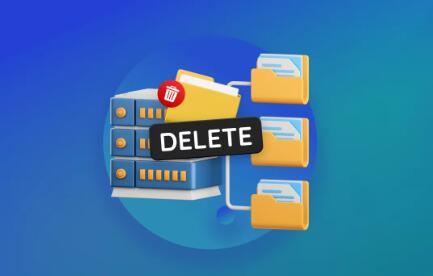
2. The Landscape of Operating Systems
2.1 Overview of Major Operating Systems
Operating systems like Windows, macOS, and various Linux distributions have general file management tools that facilitate file organization and retrieval. However, these tools often lack specialized functions for image recovery.
2.2 Built-in Recovery Options
Most operating systems provide basic file recovery options, such as:
Recycle Bin/Trash: Temporary storage for deleted files.
File History/Time Machine: Backup solutions that can restore previous versions of files. However, these tools often do not specifically cater to recovering image files or address the complexities involved in their retrieval.
3. Challenges in Image File Recovery
3.1 Complexity of Image Formats
Different image formats use various compression techniques and metadata structures, complicating recovery efforts. A one-size-fits-all approach to recovery might not effectively address the unique characteristics of each format.
3.2 Fragmentation and Data Overwriting
When files are deleted, the OS marks the space as available, but the data may still exist until it is overwritten. The fragmented nature of image files on a storage device can make recovery difficult, as parts of the file may be scattered.
3.3 Hardware and File System Differences
Different hardware and file systems (like NTFS, FAT32. APFS) have unique ways of storing and managing files. A recovery tool needs to account for these differences, which complicates the integration of a universal recovery solution into an OS.
4. Resource Limitations
4.1 Development Costs
Building sophisticated recovery tools requires significant investment in research and development. Operating system developers may prioritize other features over specialized recovery options.
4.2 User Demand
The general user base may not express a strong demand for dedicated image recovery tools, leading developers to focus on more universally needed features. Many users may not even realize recovery options exist, reducing perceived necessity.
5. User Responsibility and Awareness
5.1 Importance of Backups
The lack of built-in recovery tools highlights the need for users to adopt regular backup practices. Solutions like cloud storage and external hard drives can mitigate the risk of losing important images.
5.2 User Education
Educating users on data management practices, including how to securely delete files and the importance of backups, can help reduce the reliance on recovery tools.
6. Third-Party Solutions
6.1 The Role of Third-Party Software
Many third-party applications specialize in image recovery, providing users with options that are often more effective than built-in tools. These solutions can analyze the storage device, recover lost files, and support various formats.
6.2 Evaluating Third-Party Tools
While third-party tools can be beneficial, users must evaluate them for reliability, safety, and effectiveness. Not all software is created equal, and some may pose risks to data integrity.
7. Future Considerations
7.1 Emerging Technologies
As technology evolves, the development of advanced file recovery methods, such as machine learning algorithms, may pave the way for more effective built-in recovery tools.
7.2 User-Centric Development
There is potential for operating systems to adopt a more user-centric approach, incorporating feedback from users about their needs for image recovery tools.
While built in recovery options exist, they often fall short of addressing the specific challenges associated with image files. As users continue to value their digital images, the importance of robust recovery solutions will grow. Encouraging responsible data management practices and leveraging third-party software can help bridge the gap until operating systems evolve to better meet these needs.
About us and this blog
Panda Assistant is built on the latest data recovery algorithms, ensuring that no file is too damaged, too lost, or too corrupted to be recovered.
Request a free quote
We believe that data recovery shouldn’t be a daunting task. That’s why we’ve designed Panda Assistant to be as easy to use as it is powerful. With a few clicks, you can initiate a scan, preview recoverable files, and restore your data all within a matter of minutes.
Subscribe to our newsletter!
More from our blog
See all postsRecent Posts
- Data recovery salt lake city utah 2025-04-18
- Data recovery sacramento 2025-04-18
- Data recovery miami 2025-04-18

 Try lt Free
Try lt Free Recovery success rate of up to
Recovery success rate of up to









