1. 1GB SD
The storage capacity of a 1GB SD (Secure Digital) card is a critical factor for photographers and anyone involved in digital media. To determine how many pictures a 1GB SD card can hold, we need to consider several factors, including the image resolution, file format, and compression level. This document aims to provide a comprehensive understanding of these factors and their impact on storage capacity.
2. Storage Capacity of 1GB SD Card
A 1GB SD card has approximately 1.000 megabytes (MB) of storage space. This is equivalent to 1.000.000 kilobytes (KB) or 1.000.000.000 bytes. However, the actual usable space may be slightly less due to formatting and system overhead.
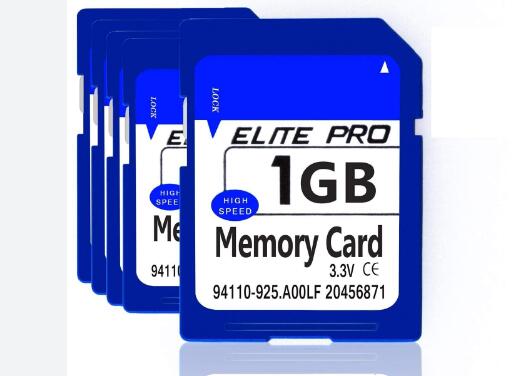
3. Factors Affecting Image File Size
3.1 Image Resolution
Image resolution, measured in pixels (width x height), significantly affects the file size. Higher resolution images have more pixels, resulting in larger file sizes. For example:
Low-resolution images (e.g., 800×600 pixels): These are relatively small in size.
Medium-resolution images (e.g., 2.000×1.500 pixels): These are moderate in size.
High-resolution images (e.g., 4.000×3.000 pixels): These are large in size.
3.2 File Format
The file format used to save images also impacts file size:
JPEG (Joint Photographic Experts Group): This format uses lossy compression, reducing file size while sacrificing some image quality. It is commonly used for everyday photography.
RAW: This format captures unprocessed data directly from the camera sensor, resulting in larger file sizes but higher image quality. It is often used in professional photography.
PNG (Portable Network Graphics): This format uses lossless compression, preserving image quality but resulting in larger file sizes compared to JPEG.
3.3 Compression Level
In JPEG format, the compression level can be adjusted. Higher compression results in smaller file sizes but lower image quality. Lower compression maintains higher quality but results in larger files.
4. Estimating Image Capacity
To estimate how many pictures a 1GB SD card can hold, we need to consider typical file sizes for different image resolutions and formats. Below are some examples:
4.1 Low-resolution JPEG images
Average file size: 500 KB to 1 MB
Estimated capacity: 1.000 to 2.000 images
4.2 Medium-resolution JPEG images
Average file size: 1 MB to 2 MB
Estimated capacity: 500 to 1.000 images
4.3 High-resolution JPEG images
Average file size: 3 MB to 5 MB
Estimated capacity: 200 to 333 images
4.4 RAW images
Average file size: 10 MB to 30 MB
Estimated capacity: 33 to 100 images
4.5 PNG images
Average file size: 2 MB to 5 MB (varies based on image content and complexity)
Estimated capacity: 200 to 500 images
5. Practical Considerations
5.1 Compression Trade-offs
When choosing the file format and compression level, consider the trade-off between file size and image quality. JPEG offers a good balance for most applications, but RAW provides the highest quality for professional use.
5.2 Image Content
The complexity of the image content can also affect file size. Simple images with large areas of uniform color compress more efficiently than detailed or textured images.
5.3 Card Formatting and Overhead
The actual usable capacity of a 1GB SD card may be slightly less than 1.000 MB due to formatting and system overhead. This should be considered when estimating the number of images a card can hold.
In summary, a 1GB SD card can hold a varying number of pictures depending on image resolution, file format, and compression level. For low-resolution JPEG images, it can hold approximately 1.000 to 2.000 pictures. For medium-resolution images, it holds about 500 to 1.000 pictures, while high-resolution images reduce this number to around 200 to 333. RAW and PNG formats significantly reduce capacity due to larger file sizes. Understanding these factors will help users make informed decisions about storage needs based on their specific requirements.
About us and this blog
Panda Assistant is built on the latest data recovery algorithms, ensuring that no file is too damaged, too lost, or too corrupted to be recovered.
Request a free quote
We believe that data recovery shouldn’t be a daunting task. That’s why we’ve designed Panda Assistant to be as easy to use as it is powerful. With a few clicks, you can initiate a scan, preview recoverable files, and restore your data all within a matter of minutes.
Subscribe to our newsletter!
More from our blog
See all postsRecent Posts
- Recovery ssd upgrade failed exagrid error 2025-04-03
- Smart hard disk error 301 2025-04-03
- Error code 36 external hard drive 2025-04-03










