The number of photos a 64GB SD card can hold depends on several factors, including the resolution of the images, the format (JPEG or RAW), and the compression level. To give a comprehensive understanding, let’s explore these factors in detail and provide an estimation of how many photos a 64GB SD card can store.
1. File Size and Storage Capacity
Before diving into specifics, it’s crucial to understand the relationship between file size and storage capacity. A 64GB SD card doesn’t provide the full 64GB for storage due to formatting and system files. Typically, you might have around 59GB to 60GB of usable space.
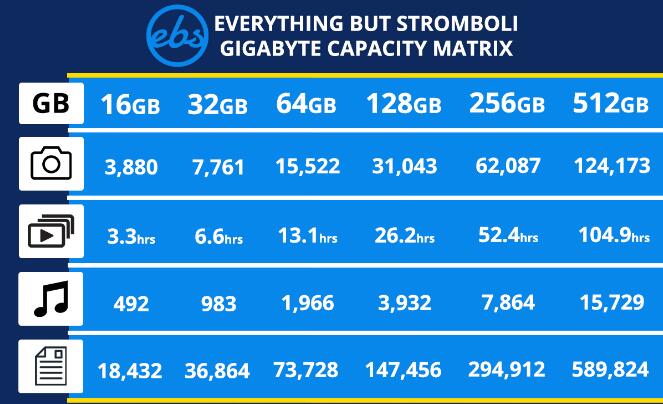
File size is measured in bytes, and the hierarchy is as follows:
1 Kilobyte (KB) = 1.024 bytes
1 Megabyte (MB) = 1.024 KB
1 Gigabyte (GB) = 1.024 MB
When it comes to images, file size depends on the resolution (measured in megapixels), format, and compression.
2. Factors Influencing Photo Size
2.1 Resolution (Megapixels)
The resolution of an image is a significant factor in determining file size. Higher resolution means more detail, which leads to larger files. A 12MP camera, for example, produces smaller image files than a 24MP camera.
2.2 Image Format (JPEG vs. RAW)
JPEG: JPEG (Joint Photographic Experts Group) is a compressed image format. The compression reduces file size but can also reduce image quality, depending on the compression level.
RAW: RAW files are uncompressed and contain all the data captured by the camera sensor. This format offers higher quality and more flexibility in post-processing but results in much larger file sizes.
2.3 Compression Level
JPEG images can be saved at different quality levels:
High Quality (Low Compression): Larger file size with minimal quality loss.
Medium Quality (Medium Compression): Balanced file size with moderate quality loss.
Low Quality (High Compression): Smaller file size but significant quality loss.
3. Estimating the Number of Photos a 64GB SD Card Can Hold
Let’s break down the number of photos a 64GB SD card can hold based on different scenarios.
3.1 JPEG Photos
12 Megapixels (MP) Camera:
High Quality (5MB per photo):
60 GB5 MB/photo=12.000 photos\frac{60 \text{ GB}}{5 \text{ MB/photo}} = 12.000 \text{ photos}5 MB/photo60 GB=12.000 photos
Medium Quality (3MB per photo):
60 GB3 MB/photo=20.000 photos\frac{60 \text{ GB}}{3 \text{ MB/photo}} = 20.000 \text{ photos}3 MB/photo60 GB=20.000 photos
Low Quality (2MB per photo):
60 GB2 MB/photo=30.000 photos\frac{60 \text{ GB}}{2 \text{ MB/photo}} = 30.000 \text{ photos}2 MB/photo60 GB=30.000 photos
24 Megapixels (MP) Camera:
High Quality (10MB per photo):
60 GB10 MB/photo=6.000 photos\frac{60 \text{ GB}}{10 \text{ MB/photo}} = 6.000 \text{ photos}10 MB/photo60 GB=6.000 photos
Medium Quality (7MB per photo):
60 GB7 MB/photo=8.571 photos\frac{60 \text{ GB}}{7 \text{ MB/photo}} = 8.571 \text{ photos}7 MB/photo60 GB=8.571 photos
Low Quality (5MB per photo):
60 GB5 MB/photo=12.000 photos\frac{60 \text{ GB}}{5 \text{ MB/photo}} = 12.000 \text{ photos}5 MB/photo60 GB=12.000 photos
3.2 RAW Photos
12 Megapixels (MP) Camera:
Average RAW File Size (25MB per photo):
60 GB25 MB/photo=2.400 photos\frac{60 \text{ GB}}{25 \text{ MB/photo}} = 2.400 \text{ photos}25 MB/photo60 GB=2.400 photos
24 Megapixels (MP) Camera:
Average RAW File Size (50MB per photo):
60 GB50 MB/photo=1.200 photos\frac{60 \text{ GB}}{50 \text{ MB/photo}} = 1.200 \text{ photos}50 MB/photo60 GB=1.200 photos
36 Megapixels (MP) Camera:
Average RAW File Size (75MB per photo):
60 GB75 MB/photo=800 photos\frac{60 \text{ GB}}{75 \text{ MB/photo}} = 800 \text{ photos}75 MB/photo60 GB=800 photos
4. Case Studies and Practical Examples
4.1 Case Study 1: Vacation Photos with a 12MP Camera
Imagine you’re on vacation and using a 12MP camera set to high-quality JPEG (5MB per photo). With a 64GB SD card, you could store around 12.000 photos. If you shoot at medium quality (3MB per photo), you could store about 20.000 photos. This is more than enough for a typical vacation, allowing you to capture numerous moments without worrying about running out of space.
4.2 Case Study 2: Professional Photoshoot with a 24MP Camera
For a professional photographer using a 24MP camera, shooting in RAW (50MB per photo) is common to retain maximum image quality for post-processing. In this scenario, a 64GB SD card would hold approximately 1.200 photos. If the photographer switches to high-quality JPEG (10MB per photo) for less critical shots, they could store around 6.000 photos.
4.3 Case Study 3: Mixed Shooting with a 36MP Camera
Consider a photographer using a 36MP camera, alternating between RAW and JPEG. For key shots in RAW (75MB per photo), they could store about 800 images. For more casual shots in high-quality JPEG (15MB per photo), they could store an additional 4.000 photos. This mixed approach allows for flexibility in both professional and casual photography sessions.
5. Strategies for Maximizing Storage Efficiency
5.1 Use Appropriate Quality Settings
For casual photography, using medium or low-quality JPEG settings can significantly increase the number of photos you can store without a noticeable difference in quality.
Reserve high-quality JPEG or RAW settings for critical shots where post-processing flexibility or maximum detail is required.
5.2 Regularly Transfer Photos to External Storage
Regularly transferring photos from your SD card to an external hard drive or cloud storage can free up space and allow you to continue shooting without interruptions.
This also serves as a backup strategy, ensuring your photos are safe even if the SD card fails or gets lost.
5.3 Consider Multiple SD Cards
For professional work or extended shooting sessions, consider using multiple SD cards. This not only provides more storage but also reduces the risk of losing all your photos if one card gets damaged or corrupted.
5.4 Optimize RAW File Sizes
Some cameras allow you to select different RAW file sizes (e.g., uncompressed, lossless compressed, or compressed). Opting for lossless compressed RAW can reduce file size while maintaining image quality.
5.5 Use File Compression Tools
After shooting, consider using file compression tools to reduce the size of JPEG images without significant quality loss. This can help you store more images on the same SD card.
6. Impact of Video Recording on Storage
If your camera also records video, this will impact the available storage space for photos. For example:
1080p HD Video: A 60-minute video at 1080p typically takes up around 10GB to 15GB.
4K Video: A 60-minute 4K video can take up between 20GB and 30GB or more.
If you record videos along with taking photos, you’ll need to account for the space used by videos, which can significantly reduce the number of photos you can store.
7. Technological Advances and Future Considerations
As camera technology advances, sensors with higher megapixels become more common, leading to larger file sizes. Additionally, the introduction of new image formats (like HEIF) and improvements in compression algorithms may affect how much storage is needed for a given number of photos.
In the future, larger SD cards (128GB, 256GB, or even 1TB) may become more standard, allowing photographers to store even more photos without needing to compromise on quality or constantly transfer files.
The number of photos a 64GB SD card can hold varies significantly based on several factors, including the camera’s resolution, image format, and compression settings. For a typical 12MP camera shooting in high-quality JPEG, you can expect to store around 12.000 photos. However, if you’re shooting in RAW with a 24MP camera, that number drops to around 1.200 photos.
About us and this blog
Panda Assistant is built on the latest data recovery algorithms, ensuring that no file is too damaged, too lost, or too corrupted to be recovered.
Request a free quote
We believe that data recovery shouldn’t be a daunting task. That’s why we’ve designed Panda Assistant to be as easy to use as it is powerful. With a few clicks, you can initiate a scan, preview recoverable files, and restore your data all within a matter of minutes.
Subscribe to our newsletter!
More from our blog
See all postsRecent Posts
- Easy rar recovery download free 2025-04-25
- Windows 7 recovery cd download 2025-04-25
- 2024 text recovery converter download free 2025-04-25

 Try lt Free
Try lt Free Recovery success rate of up to
Recovery success rate of up to









