The cost of hard drive data recovery can vary significantly depending on several factors.
1. Type of Hard Drive:
Internal vs. External Drives:
Internal Hard Drives: Generally, recovering data from internal hard drives (used in desktops or laptops) tends to be less expensive than external hard drives due to ease of access.
External Hard Drives: These often have additional enclosures or components that may require specialized handling, potentially increasing the cost.
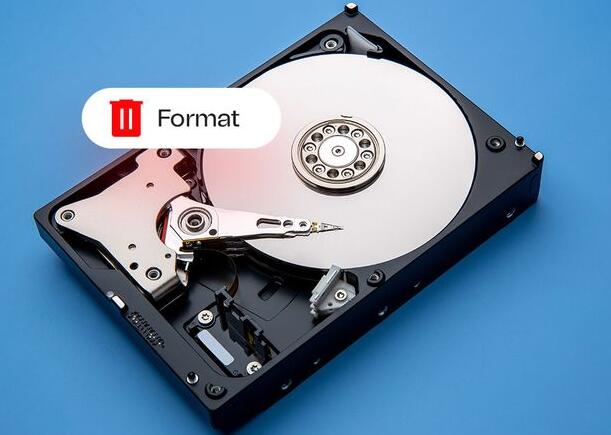
HDD vs. SSD:
HDD (Hard Disk Drive): Data recovery from HDDs usually involves mechanical components, and issues often arise from physical damage, which can make recovery more straightforward but still requires expertise.
SSD (Solid State Drive): SSDs store data differently and have no moving parts, but they use complex data storage techniques. As a result, recovery from SSDs can be more expensive due to the specialized skills and tools required.
2. Nature of Data Loss:
Logical Failures: This refers to non-physical damage, such as file corruption, accidental deletion, or software errors. These issues are usually easier and cheaper to resolve, ranging from $100 to $1.000 depending on the complexity.
Mechanical Failures: If the drive has suffered physical damage (e.g., motor failure, head crashes), the cost can rise significantly due to the need for cleanroom environments and specialized equipment. Recovery costs in such cases can range from $500 to $2.000 or more.
Firmware Issues: Sometimes, the drive’s firmware can become corrupted. Recovery in these cases requires specific knowledge and tools, typically costing between $300 and $1.200.
Severe Physical Damage: In instances where the drive has been severely damaged (e.g., from fire or water), the recovery process becomes much more complicated and expensive. Costs can range from $1.000 to $3.000 or higher, depending on the extent of the damage.
3. Recovery Process:
Initial Assessment: Many data recovery services offer a free or low-cost initial assessment to determine the extent of the damage and the likelihood of successful recovery. This assessment helps in providing an accurate quote.
Labor and Expertise: Data recovery is a labor-intensive process requiring specialized skills. The more complex the recovery, the higher the labor costs. Rates can vary widely, but hourly rates for skilled technicians can range from $100 to $500.
Cleanroom Environment: For physically damaged drives, recovery must be done in a cleanroom environment to avoid further damage from dust or debris. Maintaining such an environment adds to the overall cost.
Tools and Software: Professional data recovery firms use advanced tools and proprietary software to recover data. Licensing and maintenance of these tools are costly, contributing to the overall expense.
4. Volume of Data:
The amount of data needing recovery can also impact the cost. Larger volumes of data or highly fragmented data can require more time and resources, increasing the overall price.
5. Service Level and Turnaround Time:
Standard Service: With standard recovery services, the process may take several days to weeks. Costs are lower compared to expedited services.
Emergency or Priority Service: If data recovery is needed urgently, some companies offer expedited services, sometimes completing the recovery in 24-48 hours. This can significantly increase the cost, often doubling or tripling the price of standard services.
6. Location and Service Provider:
Local vs. National Providers: Costs can vary depending on whether you use a local data recovery service or a larger national provider. National providers might have more resources and advanced technology but could also charge higher prices.
Geographic Location: Prices can also vary based on the geographic location. For example, data recovery in major metropolitan areas might be more expensive due to higher operational costs, while smaller cities or rural areas may offer lower prices.
7. Reputation and Success Rate of the Provider:
Reputation: Well-known and reputable companies with high success rates often charge more for their services. However, paying a premium for a trusted provider can be worthwhile if the data is critical.
Success Rate: Providers with higher success rates might charge more because they have better equipment, more experienced technicians, and a proven track record.
8. Additional Services:
Data Backup: Some providers offer additional services, such as backing up the recovered data to a new drive or cloud storage, for an extra fee.
Data Security: If the data is sensitive, providers may offer enhanced security measures during the recovery process, which can add to the cost.
9. Possible Additional Costs:
Replacement Parts: In some cases, parts from a donor drive may be needed to complete the recovery. The cost of these parts can add to the overall price.
Shipping Costs: If you need to send your drive to a remote location for recovery, you may incur shipping costs, especially if expedited or insured shipping is required.
10. Insurance and Legal Considerations:
Insurance: Some business insurance policies may cover the cost of data recovery. Check with your provider to see if you’re covered.
Legal Considerations: In some cases, especially for businesses, there may be legal implications if data is not recovered. This could add an urgency factor, potentially leading to higher costs for expedited services.
Summary of Costs:
Logical Issues: $100 – $1.000
Mechanical Failures: $500 – $2.000+
Firmware Problems: $300 – $1.200
Severe Physical Damage: $1.000 – $3.000+
Expedited Services: Can double or triple standard costs
Additional Services (Backup, Security): Extra fees depending on the service provider
About us and this blog
Panda Assistant is built on the latest data recovery algorithms, ensuring that no file is too damaged, too lost, or too corrupted to be recovered.
Request a free quote
We believe that data recovery shouldn’t be a daunting task. That’s why we’ve designed Panda Assistant to be as easy to use as it is powerful. With a few clicks, you can initiate a scan, preview recoverable files, and restore your data all within a matter of minutes.
Subscribe to our newsletter!
More from our blog
See all postsRecent Posts
- Accidentally deleted a folder in outlook 2025-04-29
- No recently deleted folder in notes 2025-04-29
- Corrupted folder with data won’t delete 2025-04-29

 Try lt Free
Try lt Free Recovery success rate of up to
Recovery success rate of up to









