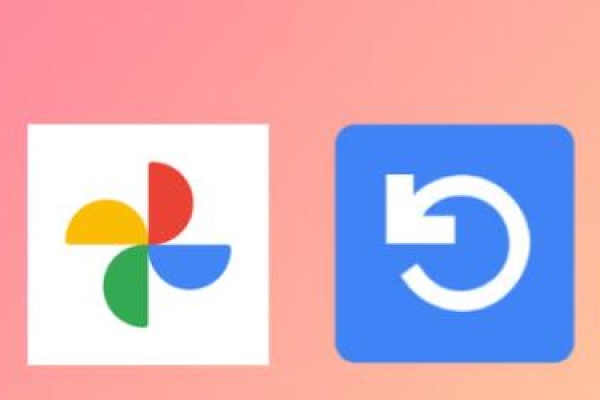Category Archives: blog
Data loss, whether caused by accidental deletion, hardware failure, or a cyberattack, can be a stressful experience. The importance of having a reliable…
Data loss can happen when you least expect it. Whether due to accidental deletion, corruption, or hardware failure, losing important files can be…
Recovering completely deleted photos can be a challenging task, especially when they have been permanently erased from a device. However, depending on the…
Photos are valuable memories, whether they’re personal snapshots, family pictures, or professional images. Losing these photos can be devastating, especially if they were…
Recovering permanently deleted photos is a common concern for many users, especially in today's digital age where photographs hold immense personal and emotional…
Memory cards, whether they’re SD, microSD, CF (CompactFlash), or others, have become indispensable storage devices for many digital cameras, smartphones, drones, and other…
When we delete photos from our computers, smartphones, or storage devices, it’s natural to assume that they are gone for good. However, in…
Losing important photos can be distressing, especially if they’ve been permanently deleted from your Windows computer. Whether you accidentally pressed “Delete” or cleared…
Losing important photos from an SD card can be a stressful experience, especially if those photos hold sentimental or professional value. Whether it's…
Recovering deleted photos from an SD card can be a daunting task, especially when the data you need is of high personal or…
Developed by a team of experts with years of experience in the field, Panda Assistant is equipped with advanced algorithms that enable users to recover lost, deleted, or corrupted data from a wide range of storage devices.
©2024 Panda Assistant All Rights Reserved.

Privacy Policy | Terms & Conditions