Losing files from an SD card can be a distressing experience, whether it’s precious photos from a family vacation, important documents, or treasured videos. Fortunately, there are numerous software options available that can help recover deleted or lost data from SD cards.
Data Loss on SD Cards
Before diving into software options, it’s essential to understand why data loss occurs on SD cards. Common reasons include:
Accidental Deletion: Files can be deleted unintentionally, especially on devices with small screens.
Formatting Errors: Users may format an SD card without backing up their files.
Corruption: File system corruption can result from improper ejection or physical damage.
Virus Attacks: Malware can infect SD cards, causing data loss or corruption.
How SD Card Recovery Software Works
SD card recovery software works by scanning the card’s memory for recoverable files. When files are deleted, they are not immediately removed; instead, the space they occupy is marked as available for new data. Recovery software looks for these remnants and attempts to restore them. The effectiveness of this process largely depends on how much the card has been used after the deletion occurred.
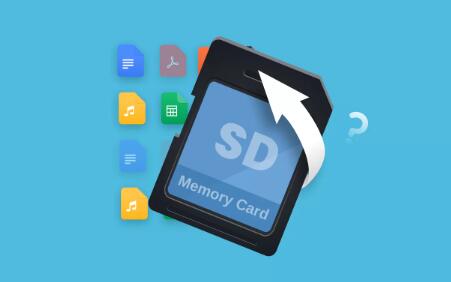
Criteria for Selecting the Best SD Card Recovery Software
When evaluating recovery software, consider the following factors:
Ease of Use: The interface should be user-friendly, catering to both beginners and advanced users.
Compatibility: Ensure the software supports your operating system (Windows, macOS, etc.).
File Type Support: The software should be able to recover various file types, including photos, videos, and documents.
Scanning Options: A good recovery tool should offer both quick and deep scan options.
Preview Functionality: The ability to preview recoverable files before restoring them can be incredibly useful.
Customer Support: Reliable customer service can make a big difference in troubleshooting issues.
Pricing: Consider whether the software offers a free version or a money-back guarantee.
Top SD Card Recovery Software Options
1. Panda Assistant
Panda Assistant is a powerful data recovery software designed to help users retrieve lost or deleted files from various storage devices, including SD cards, external hard drives, and USB drives. With a user-friendly interface, it caters to both beginners and advanced users, making the recovery process seamless and efficient.
This software utilizes advanced scanning algorithms to conduct quick and thorough scans, effectively locating and restoring a wide array of file types such as photos, videos, documents, and more. One of its key features is the ability to preview recoverable files before restoring them, allowing users to make informed decisions about which files to recover.
2. EaseUS Data Recovery Wizard
Overview: EaseUS is a powerful data recovery tool that supports various devices, including SD cards.
Features:
Quick and advanced scanning modes.
Supports a wide range of file types.
Recovers data from formatted cards.
Pros:
User-friendly interface.
Good customer support.
Cons:
The free version has a 2GB recovery limit.
Pricing: Free (up to 2GB); Pro version starts at $69.95.
3. Disk Drill
Overview: Disk Drill is known for its robust recovery features and ease of use.
Features:
Supports over 400 file formats.
Quick and deep scanning options.
Recovery vault for saving metadata.
Pros:
Intuitive interface.
Ability to pause and resume scans.
Cons:
The free version only allows for file previews.
Pricing: Free (with limitations); Pro version starts at $89.
4. Wondershare Recoverit
Overview: Recoverit is a versatile tool that specializes in recovery from various storage devices, including SD cards.
Features:
AI-powered recovery for enhanced performance.
Supports multiple file types.
Repair corrupted video files.
Pros:
User-friendly interface.
High recovery success rate.
Cons:
Free version allows only up to 100MB recovery.
Pricing: Free (limited); Premium version starts at $59.95.
5. Stellar Data Recovery
Overview: Stellar Data Recovery is another highly regarded tool that excels in recovering lost data from various devices.
Features:
Supports a wide range of file formats.
User-friendly with advanced scanning options.
Create an image of the SD card for recovery.
Pros:
High success rate for file recovery.
24/7 customer support.
Cons:
More expensive than some alternatives.
Pricing: Free (limited); Premium version starts at $79.99.
6. PhotoRec
Overview: PhotoRec is an open-source recovery software that specializes in recovering lost files, including photos and videos.
Features:
Supports a wide range of file systems.
Works on various operating systems (Windows, macOS, Linux).
Pros:
Completely free and open-source.
Powerful recovery capabilities.
Cons:
The interface can be daunting for beginners.
No preview feature before recovery.
Pricing: Free.
Tips for Successful SD Card Recovery
Stop Using the Card: As soon as you realize files are missing, stop using the SD card to prevent overwriting the deleted data.
Use Recovery Software Quickly: The sooner you attempt recovery after data loss, the higher the chances of successful recovery.
Scan Thoroughly: Start with a quick scan, and if that doesn’t yield results, proceed to a deep scan.
Preview Files: Use software that allows you to preview files before recovery to ensure you’re restoring the right ones.
Save Recovered Files to a Different Drive: To avoid overwriting any remaining recoverable data, save recovered files to a different drive.
Choosing the right SD card file recovery software is crucial for maximizing your chances of successfully retrieving lost data. Each of the software options listed above has unique strengths, catering to different user needs and preferences. Whether you opt for a free solution like Recuva or a more robust tool like EaseUS Data Recovery Wizard, ensure that you follow best practices for data recovery to improve your chances of success.
Investing in reliable recovery software can provide peace of mind, knowing that your valuable data can be restored even after accidental loss. With the right tools and knowledge, you can navigate the world of data recovery confidently.
About us and this blog
Panda Assistant is built on the latest data recovery algorithms, ensuring that no file is too damaged, too lost, or too corrupted to be recovered.
Request a free quote
We believe that data recovery shouldn’t be a daunting task. That’s why we’ve designed Panda Assistant to be as easy to use as it is powerful. With a few clicks, you can initiate a scan, preview recoverable files, and restore your data all within a matter of minutes.
Subscribe to our newsletter!
More from our blog
See all postsRecent Posts
- Data recovery salt lake city utah 2025-04-18
- Data recovery sacramento 2025-04-18
- Data recovery miami 2025-04-18

 Try lt Free
Try lt Free Recovery success rate of up to
Recovery success rate of up to









