Restoring old photos, particularly those stored in TIFF (Tagged Image File Format), requires both specialized software and techniques to enhance, repair, and recover data from degraded or damaged images. TIFF files, often used for professional imaging due to their lossless nature, can become corrupted or affected by aging, scanning errors, or improper handling. Thankfully, there are several free software tools that can help restore and recover old photos in TIFF format.
1. Introduction
As photographs age, they can suffer from degradation, pixelation, corruption, or other issues that hinder their ability to be viewed or printed properly. TIFF files, being a preferred format for high-quality image storage, are often used for archiving important photos. Unfortunately, these files can also fall victim to corruption, data loss, or degradation over time. Whether these TIFF images are old family photos, scanned documents, or historical records, restoring them is an essential task to preserve memories for future generations.
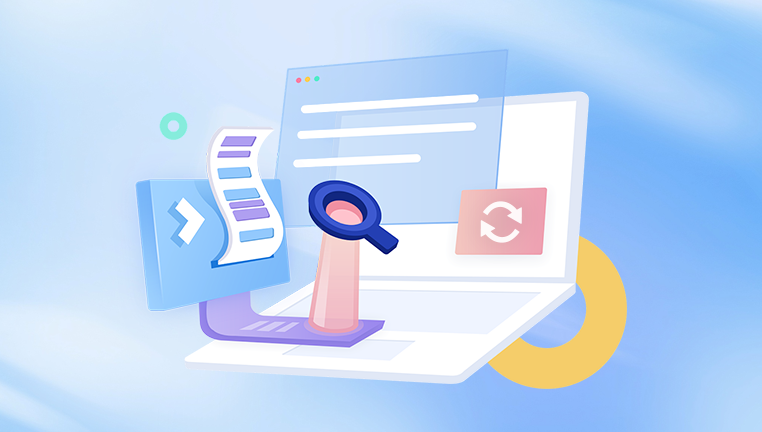
2. TIFF Files
TIFF, or Tagged Image File Format, is a versatile image format commonly used for storing high-quality raster graphics. Unlike JPEG, which uses lossy compression, TIFF supports lossless compression, ensuring that no data is lost in the image. It also allows for higher color depths and supports both grayscale and color images. TIFF files are used by photographers, graphic designers, and archivists because they retain image detail and quality better than many other formats.
However, because of its high quality, TIFF files can become large and prone to corruption if not properly handled or backed up. Restoring damaged or corrupted TIFF files requires special attention to detail and the right software tools.
3. Why Restore Old Photos?
There are several reasons to restore old photos, particularly TIFF files. Whether you are trying to preserve family memories, historical documents, or important photographic records, the goal is to recover the original quality and integrity of the image. Common problems with old photos include:
Corruption: Data corruption can occur due to improper file transfers, disk failures, or software crashes.
Fading or discoloration: Over time, photos can lose color or become faded due to exposure to light, humidity, or temperature.
Physical damage: If the images are scanned copies of physical photographs, they may have scratches, dust, or other imperfections.
Compression artifacts: Sometimes, images undergo unwanted compression or pixelation, which affects their quality.
The restoration process aims to enhance and repair these issues, bringing old photos back to life.
4. Challenges in Restoring TIFF Images
Restoring TIFF images can be challenging due to several factors:
File Corruption: Corrupted TIFF files may be partially recoverable, but often the damage is too severe to completely restore the image.
Large File Sizes: TIFF files can be very large, and running restoration software on these files can be slow or resource-intensive.
Loss of Metadata: TIFF files often contain valuable metadata, such as the date the photo was taken, camera settings, and file creation details. Restoration tools may not always be able to recover this information.
Physical Degradation: Scanned images of old, physically damaged photos may have artifacts that are difficult to fix digitally, such as watermarks, tears, or stains.
5. Best Free Software for Restoring TIFF Files
Several free tools are available for restoring old TIFF photos. Here are some of the most effective options:
5.1. Panda Assistant
Panda Assistant is a powerful and user-friendly software designed to help users recover lost or deleted data from a variety of devices. Whether it’s a hard drive, memory card, USB drive, or even a mobile phone, Panda Assistant can recover files that have been accidentally deleted or become inaccessible due to corruption or hardware failure. Its intuitive interface makes it accessible to both beginners and experienced users, allowing for efficient data recovery without the need for specialized technical knowledge.
The software supports a wide range of file formats, including documents, images, videos, and audio files, ensuring that users can recover nearly any type of lost data. Panda Assistant also includes advanced features like deep scanning, which allows for the thorough recovery of files even from damaged or formatted storage media.
One of the standout features of Panda Assistant is its ability to perform quick and deep scans of the storage device, locating deleted files even if they’ve been erased from the Recycle Bin or formatted. The software uses sophisticated algorithms to search for and restore lost files, making it a valuable tool for personal, business, and professional data recovery needs.
5.2. Paint.NET
Paint.NET is a free image editing software with a simpler interface than GIMP, making it ideal for beginners. It is more lightweight but still offers essential features for photo restoration.
Key Features:
Easy-to-use interface.
Basic image enhancement tools (brightness, contrast, sharpness).
Support for layers and history, allowing for multiple edits.
Plug-ins for additional features.
How Paint.NET Helps in TIFF Restoration: Paint.NET provides tools to adjust the overall look of an image, repair small damages, and enhance faded photos. Though it doesn’t offer advanced tools like GIMP, it’s an excellent choice for quick fixes and basic restoration tasks.
5.3. Darktable
Darktable is a free, open-source photography workflow software that is often compared to Adobe Lightroom. It is designed for photographers and has powerful tools for editing RAW images, though it also supports TIFF files.
Key Features:
Advanced RAW processing and color correction tools.
Non-destructive editing.
Batch processing for working with multiple files.
Lens correction and image enhancement features.
How Darktable Helps in TIFF Restoration: Darktable is excellent for restoring the color and detail of old photos. It offers tools for noise reduction, exposure correction, and enhancing fine details. It’s especially useful for photographers who want to bring out the hidden details in their TIFF files.
5.4. PhotoRec
PhotoRec is primarily a file recovery tool, but it is also capable of recovering lost or corrupted image files, including TIFF. If your TIFF file has become corrupted or has been accidentally deleted, PhotoRec can help recover it.
Key Features:
Recover files from damaged or formatted storage devices.
Supports a wide range of image formats, including TIFF.
Open-source and free to use.
How PhotoRec Helps in TIFF Restoration: If the TIFF file is corrupted and you’ve lost access to it, PhotoRec may help recover the file. While it won’t fix image degradation or improve quality, it can help retrieve lost files.
5.5. Recuva
Recuva is a popular data recovery tool that can help you recover lost or deleted TIFF files from storage devices like hard drives, USB drives, and memory cards.
Key Features:
Recover lost files, including images and documents.
Simple interface with a quick scan option.
Deep scan mode for more thorough recovery.
How Recuva Helps in TIFF Restoration: If your TIFF files have been accidentally deleted, Recuva can help recover them. It doesn’t repair image quality issues, but it can help retrieve files that seem lost or inaccessible.
5.6. IrfanView
IrfanView is a lightweight image viewer and editor that also supports image conversion and basic editing features. It is free for non-commercial use and can handle TIFF files.
Key Features:
Lightweight and fast.
Image conversion, batch processing, and simple editing tools.
Support for a wide range of formats.
How IrfanView Helps in TIFF Restoration: IrfanView provides essential tools for color adjustment, resizing, and cropping. It’s ideal for quick fixes and simple restoration tasks.
5.7. RawTherapee
RawTherapee is a free, open-source photo editing tool that offers powerful features for enhancing and restoring digital images. It is designed to work with RAW files but can also handle TIFF files.
Key Features:
Advanced color grading and correction tools.
Non-destructive editing.
Lens distortion correction and noise reduction.
How RawTherapee Helps in TIFF Restoration: RawTherapee excels in fine-tuning the color and exposure of old photos. Its noise reduction tools are particularly helpful for cleaning up grainy or damaged TIFF files.
5.8. JPEG Repair Toolkit
Though designed for repairing JPEG files, the JPEG Repair Toolkit can also be useful for repairing damaged TIFF images. It helps fix corrupted images and recover viewable portions of a photo.
Key Features:
Repair corrupted image files.
Can fix common image errors like truncation, damage, or corruption.
Works with JPEG and TIFF formats.
How JPEG Repair Toolkit Helps in TIFF Restoration: If a TIFF file has become corrupted and is not opening properly, the JPEG Repair Toolkit can often salvage part of the image, allowing you to recover important details.
6. Key Features of TIFF Image Restoration Software
When selecting software for restoring TIFF files, the following features are important:
Image Enhancement: Tools for adjusting contrast, brightness, sharpness, and saturation.
Noise Reduction: Ability to clean up grainy or pixelated areas in the image.
File Recovery: Tools to recover deleted or corrupted TIFF files.
Non-Destructive Editing: Ensures that edits do not permanently alter the original image.
Support for Layers and Masks: Enables complex edits and corrections without affecting the whole image.
7. How to Use the Software for TIFF Restoration
Each software tool will have its own set of instructions, but the basic steps for restoring old TIFF images are generally as follows:
Install and Open the Software: Download and install the software of your choice.
Load the TIFF File: Open the damaged or faded TIFF file in the program.
Repair or Enhance the Image: Use available tools to correct exposure, remove artifacts, or restore color.
Save the Restored File: Once you are satisfied with the restoration, save the file in the desired format.
8. Best Practices in Restoring Old Photos
Back Up Originals: Always work with copies of your TIFF files to avoid damaging the original.
Work in Layers: Use layers for non-destructive editing, especially when making color or exposure adjustments.
Use Appropriate Tools: Choose the right software based on the extent of the restoration needed (e.g., use GIMP for advanced editing, or PhotoRec for file recovery).
Preserve Metadata: If the TIFF file contains valuable metadata, be mindful not to overwrite or lose it during the restoration process.
9. Alternatives to Software-Based Restoration
In some cases, professional restoration services may be necessary for severely damaged or degraded TIFF files. These services often use specialized software and equipment to recover lost details or repair physical damage.
About us and this blog
Panda Assistant is built on the latest data recovery algorithms, ensuring that no file is too damaged, too lost, or too corrupted to be recovered.
Request a free quote
We believe that data recovery shouldn’t be a daunting task. That’s why we’ve designed Panda Assistant to be as easy to use as it is powerful. With a few clicks, you can initiate a scan, preview recoverable files, and restore your data all within a matter of minutes.
Subscribe to our newsletter!
More from our blog
See all postsRecent Posts
- Retrieve deleted videos from sd card 2025-04-25
- How to retrieve damaged sd card? 2025-04-25
- Retrieve photos from sd card 2025-04-25

 Try lt Free
Try lt Free Recovery success rate of up to
Recovery success rate of up to









