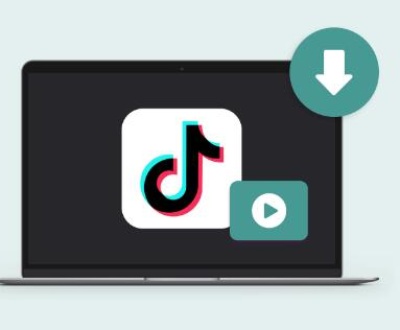Elden Ring, developed by FromSoftware and published by Bandai Namco, is a vast open-world action RPG that demands commitment, strategy, and countless hours of exploration. Nothing is more gut-wrenching than discovering that your progress hours of hard-earned experience, legendary weapons, and irreplaceable story arcs has been jeopardized due to a corrupted save file.
Unlike many online-first games, Elden Ring stores player save data locally. This means your character, progress, items, and unlocked areas are tied to files saved on your device. While this allows for modding and flexibility, it also means that any corruption, hardware issue, or interruption during saving can compromise your data.

Where Are Save Files Stored?
PC (Steam):
mathematica
C:\Users\[YourUsername]\AppData\Roaming\EldenRing\[SteamID]\
Main save file: ER0000.sl2
PlayStation 4/5:
Save data is stored in the system storage and can be managed from the console’s settings. If you have PlayStation Plus, cloud saves can act as a backup.
Xbox One/Series X|S:
Xbox saves data locally and in the cloud automatically. Corrupted files are usually auto-replaced by the cloud version, unless both copies are affected.
Signs That Your Save File Is Corrupted
Corrupted save data in Elden Ring usually presents in one of the following ways:
Game crashes immediately on load or at the “Continue” screen.
You get a message like: “Failed to load save data” or “Save data is corrupted”.
You’re forced to start a new game despite having played before.
The game loads, but all your character data is missing or reset.
PS5 or Xbox gives a notification that save data is unusable.
Common Causes of Save File Corruption
Understanding the root cause of save file corruption is essential for both fixing the issue and preventing it in the future. Some common causes include:
Improper Shutdowns: Power loss or force-closing the game during a save write process.
Crash During Autosave: If the game crashes while saving (e.g., teleporting, resting at a Site of Grace), it may corrupt the current file.
Steam Cloud Conflicts (PC): Sync conflicts between the local file and Steam Cloud can overwrite a good save with a damaged one.
Software Conflicts: Antivirus software or background programs interfering with save processes.
Drive Failure or Bad Sectors: Save file becomes unreadable due to hardware failure on the storage device.
Modding (PC): Using game mods or cheats may cause instability or break save compatibility.
Immediate Steps to Take After Detecting a Corruption
Step 1: Don’t Overwrite the Save
Avoid launching the game repeatedly if the save file is corrupted—this can cause Steam or the console to sync the broken save to the cloud, overwriting a potentially healthy backup.
Step 2: Back Up Current Save Files (PC)
Even corrupted files might be partially recoverable. Immediately back up your files:
Go to:
C:\Users\[YourUsername]\AppData\Roaming\EldenRing\[SteamID]\
Copy all files (especially ER0000.sl2) to a separate folder on your desktop or an external drive.
PC: How to Fix Corrupted Save Files
Option 1: Restore a Steam Cloud Backup
Steam sometimes stores a cloud version that is healthier than your local file.
Go to Steam > Library > Elden Ring
Right-click > Properties > General > Steam Cloud
Turn OFF Steam Cloud Sync temporarily.
Relaunch the game to see if the local save works.
If it does, exit the game, then re-enable Steam Cloud and choose the correct version when prompted.
⚠️ Tip: If both the cloud and local files are corrupted, skip to manual recovery options below.
Option 2: Use Windows’ Previous Versions (Windows Restore)
Navigate to the save folder:
mathematica
C:\Users\[YourUsername]\AppData\Roaming\EldenRing\[SteamID]\
Right-click the folder > Properties > Previous Versions.
If Windows has a shadow copy, select a date before the corruption.
Click Restore or Open to browse previous files.
Copy the previous version of ER0000.sl2 and replace the current one.
Option 3: Try a File Repair Tool (Advanced)
Panda Assistant File Repair is a powerful utility designed to help users restore corrupted, damaged, or inaccessible files caused by system crashes, improper shutdowns, or virus attacks. Whether you’re dealing with broken documents, images, videos, or compressed archives, Panda Assistant offers a streamlined and user-friendly solution for repairing critical files with just a few clicks.
At its core, Panda Assistant uses advanced file structure analysis and intelligent restoration algorithms to identify inconsistencies within corrupted files and reconstruct them without altering original content. It supports a wide range of file formats, including DOCX, XLSX, PPTX, PDF, JPG, PNG, MP4. MOV, ZIP, and RAR. This versatility makes it a valuable tool for professionals, students, and casual users alike.
Console: How to Recover Corrupted Save Files
PlayStation 4 / 5
Option 1: Restore from PS Plus Cloud Backup
Go to Settings > Saved Data and Game/App Settings.
Choose Saved Data (PS5 or PS4) > Cloud Storage.
Select Elden Ring > Download to Console Storage.
Choose a version dated before the corruption occurred.
Option 2: Use a USB Backup (if available)
Go to Settings > Saved Data and Game/App Settings.
Choose Saved Data > USB Drive and copy to system storage.
Option 3: Rebuild Database (Fixes PS System Errors)
Boot into Safe Mode (hold power until you hear two beeps).
Choose Rebuild Database.
This does not erase data—it reorganizes the PS file system and can fix corruption errors.
Xbox One / Series X|S
Option 1: Delete Local Save and Re-sync from Cloud
Go to My Games & Apps > Elden Ring > Manage Game.
Select Saved Data > Delete from Console (do NOT choose “Delete Everywhere”).
Restart the game; it will download the cloud version.
Option 2: Offline Recovery
If both local and cloud saves are bad, and you have Xbox Live Gold, you may be able to contact Xbox Support to see if they can roll back your cloud save if a backup exists.
Additional Recovery Tools (PC)
If none of the built-in tools work, you might try:
SaveGame Backup Manager (community tool): Automates backup of Elden Ring saves.
Hex Editor (for advanced users): Compare a known working save file with the corrupted one to identify file structure errors.
Elden Ring Save Decryptor (modding community tools): These tools allow advanced users to export, clean, and re-import saves—use with caution.
What to Do if Recovery Fails
If your corrupted save file can’t be recovered, all is not lost. FromSoftware’s support team may be able to help if you submit a ticket with your:
Platform
Account ID
Approximate game progress
Description of what happened
Submit a ticket at: https://en.bandainamcoent.eu/support
Though it’s rare, players have reported Bandai Namco helping restore characters or game states in exceptional cases.
Preventing Save File Corruption in Elden Ring
The best defense against losing progress is prevention. Here’s how to protect yourself moving forward:
1. Back Up Your Save Files Regularly (PC)
Manually copy ER0000.sl2 to a backup folder every few hours of gameplay or automate it with a batch script.
2. Enable Steam Cloud (But Be Careful)
Steam Cloud provides a safety net—but avoid playing Elden Ring on multiple machines without allowing full sync to complete.
3. Avoid Force Closing the Game
Never ALT+F4 or shut down your PC/console while the game is saving (e.g., after leveling up or fast travel). Wait for UI elements to finish.
4. Disable Overaggressive Antivirus
Add Elden Ring’s save folder to your antivirus whitelist to prevent overprotective programs from locking or interfering with file writes.
5. Avoid Modding or Cheats
Modifying your save files or game binaries is risky. If you want to mod, back up first.
6. Monitor System Health
Use tools like CrystalDiskInfo (for drives) or HWMonitor (for power/temperature monitoring) to detect early warning signs of hardware failure.
Using Save Game Editors or Trainers (Caution)
There are unofficial save editors that allow players to rebuild characters or reassign stats in Elden Ring. While they offer a way to “recreate” your lost character, they:
Can lead to bans if used online.
May cause further instability if not used correctly.
Are unsupported by the developer.
If you use a save editor to rebuild a character, do it offline only, then disable anti-cheat (EAC) to test.
When to Reach Out to the Community
Sometimes, modding forums or Elden Ring subreddits can help. If you share a copy of your corrupted save, others may be able to repair it or extract usable data. Recommended communities:
Reddit: r/Eldenring
Nexus Mods forums
FromSoftware Discords
Always remove personal info before sharing files.
About us and this blog
Panda Assistant is built on the latest data recovery algorithms, ensuring that no file is too damaged, too lost, or too corrupted to be recovered.
Request a free quote
We believe that data recovery shouldn’t be a daunting task. That’s why we’ve designed Panda Assistant to be as easy to use as it is powerful. With a few clicks, you can initiate a scan, preview recoverable files, and restore your data all within a matter of minutes.
Subscribe to our newsletter!
More from our blog
See all postsRecent Posts
- How to save tiktok videos on computer 2025-04-30
- How to watch gopro videos on computer 2025-04-30
- How to save video from blink video doorbell to computer? 2025-04-30

 Try lt Free
Try lt Free Recovery success rate of up to
Recovery success rate of up to