As the city continues to evolve into a hub for entrepreneurs, small businesses, photographers, artists, and IT professionals, the amount of digital data being generated and stored on hard drives grows exponentially. With this digital explosion, the risk of data loss looms large, and the need for reliable hard disk data recovery services has never been more critical.
Hard drive failure can strike at any moment. Whether it’s due to a mechanical issue, logical corruption, accidental deletion, water or fire damage, or a power surge, the consequences can be devastating especially if important personal memories, work projects, or business documents vanish in the blink of an eye. For residents and businesses in Miami, knowing the local options and best practices for hard disk data recovery is key to bouncing back from disaster.
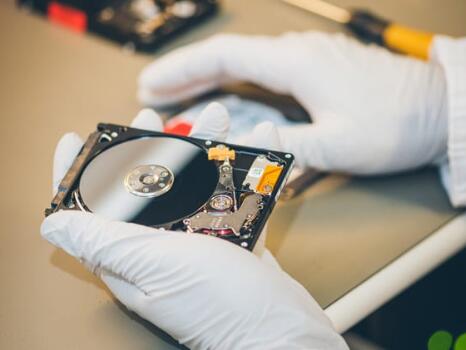
1. Physical Damage
Physical damage involves actual hardware failure and is often caused by:
Head crashes: When the read/write head touches the disk platter, it can scrape off magnetic material and destroy data.
Spindle motor failures: The motor responsible for spinning the platters stops working, preventing access to data.
Water or fire damage: Especially relevant in Miami, where hurricanes and flooding are seasonal threats.
Dropped or shaken drives: Portable drives are especially susceptible to shock damage.
2. Logical Damage
Logical damage refers to problems with the file system or software that prevent access to data:
Deleted files: Files accidentally deleted or emptied from the recycle bin.
Corrupted partitions: Due to improper shutdowns, software issues, or malware.
Formatted drives: Drives that were unintentionally reformatted, erasing file system data.
Firmware corruption: The hard drive’s firmware may become corrupted, making it unrecognizable by computers.
Recognizing the type of failure is crucial because it dictates the best recovery approach—and whether DIY tools are an option or if professional services are essential.
Common Signs of a Failing Hard Drive
Data recovery experts in Miami often cite early intervention as the difference between full recovery and total loss. If you spot any of these warning signs, act fast:
Unusual clicking, grinding, or buzzing noises
Frequent crashes or “blue screen” errors
Files disappearing or becoming inaccessible
Slow data access speeds
The drive not being detected by your system
Error messages like “Drive not formatted” or “Corrupt file system”
If any of these occur, power off the drive immediately to prevent further damage. Avoid running diagnostic or repair tools unless you’re certain the damage is logical.
Top Hard Disk Data Recovery Services in Miami
Miami is home to several professional data recovery services that specialize in salvaging data from damaged or corrupted hard drives. Below are some of the best-rated providers in the area:
1. SalvageData Recovery Services
Located in downtown Miami, SalvageData offers a certified cleanroom environment, free diagnostics, and a “no data, no charge” policy. They specialize in both mechanical and logical data recovery and handle everything from desktops and laptops to RAID servers.
2. Secure Data Recovery
With a lab near Coral Gables, Secure Data Recovery has a strong reputation for successfully retrieving data from drives affected by flood or hurricane damage. Their services include emergency recovery, which is critical for businesses that can’t afford long downtime.
3. Data Analyzers
This recovery center combines forensic data recovery with general hard disk repair. Based near Miami Beach, they cater to both consumers and enterprises and are known for their detailed recovery reports and transparent pricing.
4. WeRecoverData
This company services clients across Miami-Dade County with local drop-off options and remote recovery services. Their team of engineers handles SSDs, HDDs, and RAID configurations. They have a high success rate for cases involving formatted drives and logical errors.
5. ACS Data Recovery
With a strong national presence and local services in Miami, ACS offers shipping kits for drives and free evaluations. They specialize in Western Digital, Seagate, and Toshiba hard drive repairs.
When choosing a provider, make sure they offer cleanroom environments for physical recoveries and are certified by third-party data security organizations like SSAE 18. ISO 5. or HIPAA (for medical data).
What to Expect During the Recovery Process
If you’re dealing with lost data and contact a recovery lab in Miami, here’s what you can expect:
Step 1: Evaluation
Most companies offer a free or low-cost diagnostic service. They’ll inspect your drive to determine the cause of failure and the likelihood of recovery.
Step 2: Quote
Based on the evaluation, they’ll provide a quote. This is usually tiered based on complexity and urgency.
Step 3: Recovery
Once you approve the quote, the actual recovery begins. This could involve:
Cloning the drive using specialized equipment
Replacing failed components in a cleanroom
Extracting files using forensic software
Step 4: Review & Delivery
You’re given a file list or preview to review. After approval, recovered data is delivered on a new external drive or via secure cloud transfer.
Cost of Hard Drive Recovery in Miami
Pricing varies depending on the type of failure:
Logical recovery (deleted files, formatted drive): $100 – $500
Moderate physical recovery (stuck heads, bad sectors): $500 – $1.200
Severe physical recovery (fire/water damage, platter damage): $1.200 – $2.500+
Emergency service (same-day or overnight turnaround): Add 50–100% to base cost
Beware of companies offering very low prices—data recovery is a skilled, labor-intensive process, and undercharging can mean corner-cutting or poor results.
Can You Recover Hard Drive Data Yourself?
Miami’s tech-savvy crowd might be tempted to use DIY software tools like Recuva, TestDisk, or EaseUS. While these can work for logical issues, they’re not suitable for drives with physical damage.
DIY Recovery Tips:
Don’t install recovery software on the affected drive—this could overwrite lost data.
Use a write-blocker or clone the drive before scanning.
Only proceed if there are no unusual noises or detection issues.
If your drive is clicking, beeping, or invisible to the system, skip DIY attempts and go straight to a professional. Any DIY misstep could make recovery impossible.
How Miami Businesses Handle Data Loss
Small businesses in Miami, especially those in design, real estate, medical, and legal industries, face serious challenges from data loss. Regulatory compliance, client confidentiality, and business continuity are all at stake. That’s why many now:
Partner with managed IT service providers
Implement 3-2-1 backup strategies (3 copies of data, 2 types of media, 1 offsite)
Schedule regular disaster recovery drills
Use encrypted, redundant cloud storage
If your business experiences data loss, act quickly. Delays often reduce recovery success. Engage a reputable local provider who understands the industry-specific needs of Miami’s economic landscape.
Protecting Your Hard Drive in Miami’s Climate
Miami’s humid, coastal environment poses unique risks to electronics:
Humidity and salt air can corrode internal drive components.
Power surges during thunderstorms or hurricanes can fry drives.
Water damage from flooding is a common recovery scenario in South Florida.
To protect your hard drive:
Keep it in a cool, dry place
Use surge protectors or uninterruptible power supplies (UPS)
Store backups in a waterproof, fireproof safe—or better, in the cloud
Power down and unplug devices during electrical storms
Cloud vs. Local Backup in Miami
While traditional hard drives remain popular for large data storage, many Miami residents and businesses now back up to the cloud as an added safeguard.
Pros of Cloud Backup:
Accessible from anywhere, anytime
Immune to physical damage or theft
Often automated and encrypted
Cons:
Ongoing subscription costs
Requires reliable internet connection
Privacy concerns for sensitive data
Local backups (to another hard drive or server) are still useful—especially if you need fast access to large files. The ideal setup? Use both cloud and local backup for maximum protection.
Miami’s Tech Culture and Data Recovery Awareness
As Miami continues to brand itself as a tech-forward city, with initiatives like eMerge Americas and Miami Tech Week, awareness of cybersecurity and data integrity has grown. Many co-working spaces, startups, and tech accelerators now offer workshops on data hygiene, including:
Best backup practices
Recognizing phishing attacks
Avoiding ransomware threats
Data recovery readiness plans
This proactive culture helps reduce data loss incidents—but when disaster strikes, knowing your local data recovery options remains invaluable.
About us and this blog
Panda Assistant is built on the latest data recovery algorithms, ensuring that no file is too damaged, too lost, or too corrupted to be recovered.
Request a free quote
We believe that data recovery shouldn’t be a daunting task. That’s why we’ve designed Panda Assistant to be as easy to use as it is powerful. With a few clicks, you can initiate a scan, preview recoverable files, and restore your data all within a matter of minutes.
Subscribe to our newsletter!
More from our blog
See all postsRecent Posts
- Retrieve deleted videos from sd card 2025-04-25
- How to retrieve damaged sd card? 2025-04-25
- Retrieve photos from sd card 2025-04-25

 Try lt Free
Try lt Free Recovery success rate of up to
Recovery success rate of up to









