Recovering data from a scratched CD can be a challenging task, but it is often possible with the right tools, techniques, and patience. If you’re dealing with a scratched CD containing valuable data, there’s hope for recovery even if the surface has visible damage.
Panda Assistant is a data recovery software that can preview and recover any file or video from a computer’s SD flash memory.
Click to download Panda Assistant – Recover lost and deleted files, or repair damaged files!
https://dl.pandaoffice.net/recovery/1.0.2.0/recovery_for_win.pd.exe
Scratched CDs and Their Impact on Data Recovery
Before diving into recovery methods, it’s important to understand what happens when a CD becomes scratched. CDs (Compact Discs) store data as a series of pits and lands etched into the disc’s surface. These pits represent binary data (ones and zeros), and a laser in the CD reader interprets the data by reflecting off the pits. When the CD surface is scratched, it disrupts the laser’s ability to accurately read the data, potentially causing corruption or making the data unreadable.
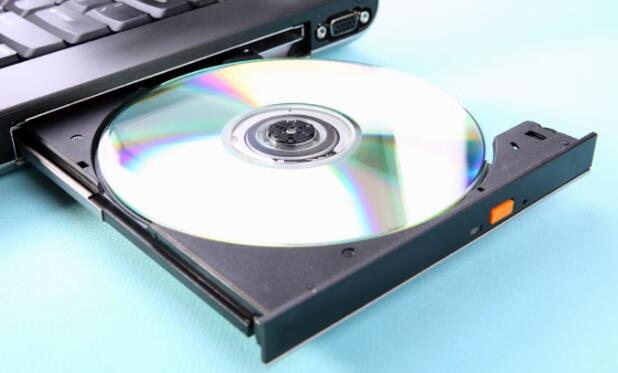
Scratches can come in different types:
Surface Scratches Minor scratches that are mostly on the top layer of the CD and don’t go deep enough to affect the pits.
Deep Scratches These scratches can physically damage the pits, causing more severe data loss and making recovery more difficult.
Common Symptoms of Scratched CD Problems
The CD won’t load or play in a standard CD drive.
File corruption occurs when trying to access data on the CD.
Slow or incomplete file transfers from the CD to your computer.
Error messages like “Unable to read CD” or “Invalid file format.”
Fortunately, many scratched CDs are still recoverable if you follow the right procedures.
Step 1: Assess the Damage
Before attempting any recovery methods, it’s essential to assess the extent of the damage. The first step is to visually inspect the CD for scratches.
Minor Scratches: These can often be fixed with cleaning and may not cause significant issues with data recovery.
Deep Scratches: If you can see deep gouges or cracks in the surface, this will make recovery more challenging. In these cases, the laser may not be able to read the pits correctly.
If the scratches are minimal, you can attempt basic recovery methods like cleaning the disc or using software to read the data. If the scratches are severe, more advanced recovery techniques may be necessary.
Step 2: Clean the CD
Sometimes the issue isn’t the scratches themselves but dirt, dust, or smudges on the surface. Cleaning your CD properly can help improve the chances of recovery.
Materials Needed:
Lint-free cloth or microfiber cloth
Water or mild soap solution
Isopropyl alcohol (optional)
Compressed air (optional)
How to Clean a CD:
Hold the CD by its edges to avoid touching the surface.
Use a microfiber cloth to gently wipe the CD in a straight line from the center hole to the outer edge. This motion helps prevent further damage to the data layer.
For stubborn fingerprints or oils, you can use a mild soap solution or isopropyl alcohol on the cloth to clean the surface. Avoid using abrasive cleaners or paper towels, as they can cause additional scratches.
Allow the CD to air dry or gently wipe it with a dry part of the microfiber cloth.
Optionally, use compressed air to remove any dust particles from the CD’s surface.
After cleaning the CD, try inserting it back into the drive to see if the issue is resolved. Sometimes, a simple cleaning will improve the readability of the data.
Step 3: Use Data Recovery Software
Panda Assistant is a powerful data recovery software designed to help users recover lost or deleted files from various types of storage devices, including hard drives, USB drives, SD cards, and even optical media like CDs and DVDs. Its intuitive interface makes it accessible for both novice and experienced users, offering a straightforward way to retrieve important documents, photos, videos, and other data types.
The software utilizes advanced algorithms to scan storage devices and identify recoverable files, even from damaged or corrupted media. Whether the data loss was due to accidental deletion, system crashes, or formatting, Panda Assistant aims to recover files that may otherwise seem lost forever. It supports a wide range of file formats, and its deep scanning feature ensures that even files hidden in damaged sectors can be recovered.
Step 4: Physical Repair of the CD
In cases where the CD is severely scratched, you might try physical repair methods to reduce the impact of the scratches. These methods can help restore the surface enough for a CD drive to read the disc.
Methods for Repairing Scratched CDs:
Use a CD Repair Kit: These kits usually come with a polishing solution and cloths that can help buff out the scratches. They work by filling in the damaged areas and smoothing the surface.
Toothpaste Method: For minor scratches, you can use regular non-abrasive toothpaste. Apply a small amount of toothpaste to a microfiber cloth, and gently rub it in a circular motion over the scratched area. Afterward, clean off the toothpaste and check if the CD is readable.
Banana Peel Method: Another DIY method involves using a banana peel to buff the scratches. Gently rub the peel over the surface of the CD in a circular motion, then clean the disc with a cloth.
Car Wax: Car wax can also be used to buff out minor scratches on a CD. Apply a thin layer of wax to the scratched area and polish it with a cloth.
Step 5: Professional Data Recovery Services
If none of the above methods work, you may need to consider professional data recovery services. These services often have specialized equipment that can recover data from severely damaged discs. However, they can be expensive and may take longer, depending on the extent of the damage.
Conclusion Recovering data from a scratched CD is not always easy, but it’s certainly possible with the right tools and techniques. Start with basic cleaning and try using software-based recovery methods. If those don’t work, consider trying physical repair methods or even seeking professional data recovery services. With patience and persistence, you can often retrieve important files even from scratched or damaged CDs.
About us and this blog
Panda Assistant is built on the latest data recovery algorithms, ensuring that no file is too damaged, too lost, or too corrupted to be recovered.
Request a free quote
We believe that data recovery shouldn’t be a daunting task. That’s why we’ve designed Panda Assistant to be as easy to use as it is powerful. With a few clicks, you can initiate a scan, preview recoverable files, and restore your data all within a matter of minutes.

 Try lt Free
Try lt Free Recovery success rate of up to
Recovery success rate of up to









