SD memory cards are widely used for data storage in devices like cameras, smartphones, and tablets. However, data loss can occur due to accidental deletion, formatting, corruption, or physical damage. Fortunately, free data recovery software offers a solution to recover lost data from SD cards without the need for expensive services.
Before diving into the software, it’s essential to understand common scenarios that lead to data loss on SD cards:
Accidental Deletion: Users may mistakenly delete files, leading to loss.
Formatting Errors: Reformatting an SD card can erase all data, but recovery software may restore it.
Corrupted Files: File system corruption can render data inaccessible.
Malware Attacks: Viruses can damage or delete files on SD cards.
Physical Damage: Damage from water, fire, or mechanical issues may necessitate recovery efforts.
Key Features of Data Recovery Software
When selecting free data recovery software for SD cards, consider the following features:
User-Friendly Interface: A simple, intuitive design allows users to navigate easily through the recovery process.
Scanning Options: Effective software should provide quick and deep scan options for thorough recovery.
File Type Support: Look for software that supports various file formats, including photos, videos, and documents.
Preview Functionality: This feature lets users view recoverable files before initiating recovery.
Safe Recovery Process: The software should not overwrite existing data during recovery.
Compatibility: Ensure the software is compatible with your operating system (Windows, macOS, etc.).
Top Free Data Recovery Software for SD Memory Cards
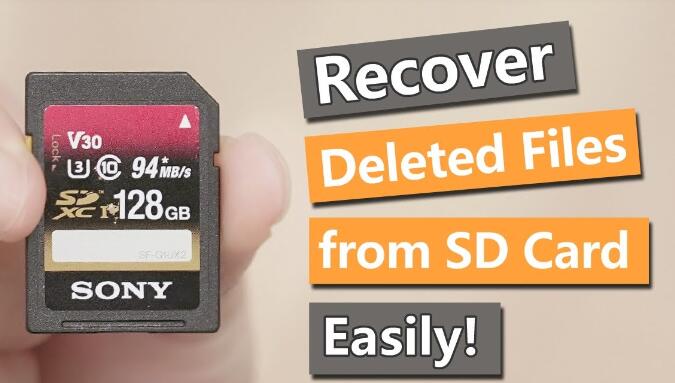
Panda Assistant
Panda Assistant specializes in recovering data from various storage devices, including external hard drives, USB flash drives, SD cards, and more. With its user-friendly interface, even those with minimal technical knowledge can navigate through the recovery process effortlessly. The software employs advanced algorithms that scan your storage devices thoroughly, identifying and recovering files that may seem irretrievable.
One of the key features of Panda Assistant is its ability to recover a wide range of file types, from documents and photos to videos and system files. It also offers a preview function, allowing users to view recoverable files before proceeding with the restoration process, ensuring that you only recover what you need.
Security and reliability are at the forefront of Panda Assistant. The software is designed to protect your data throughout the recovery process, minimizing the risk of further loss or corruption. Additionally, regular updates ensure compatibility with the latest file systems and storage technologies.
Whether you’re dealing with accidental deletions, formatting errors, or unexpected crashes, Panda Assistant provides a comprehensive and dependable solution for all your data recovery needs. Trust Panda Assistant to safeguard your data and restore peace of mind in a digital world.
PhotoRec
Overview: A powerful open-source software focused on recovering lost files, particularly photos and videos.
Key Features:
Supports a wide range of file formats.
Works on various operating systems.
Can recover data from damaged or formatted drives.
Limitations: The interface may be less intuitive for non-technical users.
EaseUS Data Recovery Wizard Free
Overview: A reliable tool offering free data recovery up to a specified amount of data (usually around 2GB).
Key Features:
Simple wizard-driven interface.
Allows preview of recoverable files.
Deep scan option for thorough recovery.
Limitations: The free version has a data recovery limit.
Disk Drill
Overview: Disk Drill is known for its powerful scanning capabilities and intuitive interface.
Key Features:
Can recover up to 500MB for free.
Provides data protection features to prevent future data loss.
Allows previewing files before recovery.
Limitations: The free version has a recovery limit, requiring an upgrade for larger data recovery.
MiniTool Power Data Recovery
Overview: A free tool that can recover lost files from SD cards and other storage devices.
Key Features:
Supports various file formats.
Intuitive interface with guided recovery steps.
Quick and deep scan options.
Limitations: The free version may limit the amount of data recoverable.
How to Use Data Recovery Software
Here’s a general step-by-step guide to using data recovery software for SD cards:
Download and Install the Software: Choose a reputable source to download the software, ensuring it’s free from malware.
Connect the SD Card: Insert the SD card into your computer using an adapter or card reader.
Launch the Software: Open the data recovery tool.
Select the SD Card: Choose the SD card from the list of available drives.
Choose Scan Type: Opt for either a quick scan for recently deleted files or a deep scan for comprehensive recovery.
Preview Recoverable Files: After the scan, review the list of recoverable files.
Select and Recover: Choose the files you want to recover and click the recovery button. Save the recovered files to a different location (not back to the SD card) to prevent data overwriting.
Best Practices for Using Data Recovery Software
Act Quickly: The sooner you attempt recovery after data loss, the higher the chances of success.
Avoid Writing New Data: Do not use the SD card for new data after losing files, as this can overwrite recoverable data.
Backup Regularly: Regular backups to other storage solutions can prevent future data loss.
Free data recovery software can be a lifesaver for recovering lost files from SD memory cards. By understanding the features and limitations of various tools, users can make informed choices about which software best fits their needs. While these tools can be highly effective, it’s crucial to practice good data management and backup strategies to minimize the risk of future data loss.
About us and this blog
Panda Assistant is built on the latest data recovery algorithms, ensuring that no file is too damaged, too lost, or too corrupted to be recovered.
Request a free quote
We believe that data recovery shouldn’t be a daunting task. That’s why we’ve designed Panda Assistant to be as easy to use as it is powerful. With a few clicks, you can initiate a scan, preview recoverable files, and restore your data all within a matter of minutes.
Subscribe to our newsletter!
More from our blog
See all postsRecent Posts
- Data recovery salt lake city utah 2025-04-18
- Data recovery sacramento 2025-04-18
- Data recovery miami 2025-04-18

 Try lt Free
Try lt Free Recovery success rate of up to
Recovery success rate of up to









