Trail cameras capture high-definition photos and videos, often storing large amounts of data on SD cards. To access this data, you’ll need a reliable SD card reader. This guide will explore the importance of SD card readers for trail cameras, the different types of card readers available, factors to consider when choosing one, and a comparison of popular models.
Why You Need an SD Card Reader for Your Trail Camera
Trail cameras, also known as game cameras, are placed in remote locations to capture images and videos over extended periods. These cameras use SD cards to store data since they often operate in areas without internet access. While some modern trail cameras have wireless or cellular capabilities for remote data retrieval, the vast majority still require physical access to the SD card for data transfer.
An SD card reader allows you to quickly transfer the data stored on your trail camera’s SD card to a computer, tablet, or smartphone. Without a proper card reader, retrieving images and videos from your trail camera can be time-consuming and inefficient. A good SD card reader ensures that you can:
Quickly Access Data: You can swiftly view and organize your photos and videos without needing to connect the entire camera.
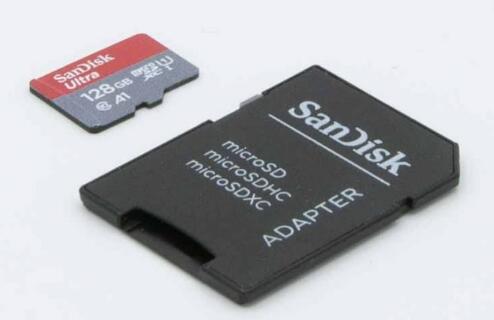
Manage Large Files: Modern trail cameras capture high-resolution images and HD or even 4K videos, which means larger file sizes. A quality card reader can transfer these files efficiently.
Ensure Compatibility Across Devices: SD card readers are designed to work with a variety of devices, making them a flexible solution for data transfer.
Types of SD Cards Used in Trail Cameras
Before we delve into the specifics of SD card readers, it’s essential to understand the types of SD cards commonly used in trail cameras, as this will affect the type of reader you need.
Standard SD (Secure Digital) Cards: These have a storage capacity of up to 2 GB. They are less common in trail cameras nowadays due to limited capacity.
SDHC (Secure Digital High Capacity) Cards: With capacities ranging from 4 GB to 32 GB, SDHC cards are widely used in trail cameras.
SDXC (Secure Digital Extended Capacity) Cards: These cards offer storage beyond 32 GB, typically up to 2 TB, making them ideal for trail cameras that capture high-definition videos.
MicroSD Cards: While some trail cameras may support MicroSD cards, most use standard SD cards. MicroSD cards are smaller and often come with an adapter for use in standard SD card slots.
When selecting an SD card reader, ensure it is compatible with the type of SD card used in your trail camera.
Types of SD Card Readers for Trail Cameras
There are several types of SD card readers available, each suited for different use cases and devices. These include:
USB SD Card Readers: These are the most common and versatile card readers. They connect directly to the USB port of your computer, allowing quick data transfer. USB SD card readers are compatible with laptops and desktop computers.
Lightning SD Card Readers: Designed for iOS devices, these readers connect to the Lightning port of iPhones and iPads. This makes them ideal for users who prefer to view and manage trail camera data on their iPhone or iPad while in the field.
Type-C SD Card Readers: These readers connect to devices with USB-C ports, such as modern smartphones, tablets, and laptops. USB-C has become the standard for many devices, offering fast data transfer speeds.
Multi-Slot SD Card Readers: These are versatile card readers that can read multiple card types, including standard SD, MicroSD, CF (CompactFlash), and more. If you use different types of trail cameras or other devices, a multi-slot reader can be a convenient option.
Wireless SD Card Readers: These are relatively new and allow you to transfer files wirelessly. They create a Wi-Fi hotspot, allowing you to access the SD card via your smartphone or tablet without needing to remove the card or use a cable.
Key Features to Look for in an SD Card Reader
When selecting an SD card reader for your trail camera, consider the following factors to ensure you get the best performance:
Compatibility: Ensure the reader supports the SD card types used in your trail camera (SD, SDHC, SDXC, or MicroSD). It should also be compatible with your computer or mobile device (USB, USB-C, Lightning).
Speed: Data transfer speed is crucial, especially for high-resolution images and large video files. Look for readers that support high-speed data transfer, such as USB 3.0 or higher, which can transfer data at speeds of up to 5 Gbps.
Durability: Since trail cameras are often used in rugged outdoor environments, the SD card reader should also be durable and reliable. Look for readers made from sturdy materials that can withstand outdoor conditions, and preferably, choose one that is water-resistant.
Portability: A compact and lightweight SD card reader is more convenient to carry in the field, especially if you’re monitoring multiple cameras in remote locations. Some models are designed to fit in your pocket, while others come with protective cases.
Ease of Use: A user-friendly design ensures quick and simple access to your data. Some readers feature LED indicators to show when data is being transferred, while others have plug-and-play functionality, meaning no additional software is required.
Additional Features: Some SD card readers come with extra features, such as dual-card slots (allowing you to transfer data between two cards) or the ability to write to the card, not just read from it.
Popular SD Card Reader Models for Trail Cameras
Let’s compare a few popular SD card readers that are well-suited for trail camera users:
1. Anker 2-in-1 USB 3.0 SD Card Reader
Compatibility: SD, SDHC, SDXC, MicroSD
Transfer Speed: USB 3.0 (up to 5 Gbps)
Portability: Small and lightweight
Special Features: Plug-and-play, no drivers required
Anker’s card reader is known for its high speed and reliability. Its compact design makes it perfect for on-the-go use, and its USB 3.0 compatibility ensures rapid data transfer, even for large files.
2. Apple Lightning to SD Card Reader
Compatibility: SD, SDHC, SDXC
Transfer Speed: Dependent on device
Portability: Compact, specifically designed for iOS devices
Special Features: Direct connection to iPhones and iPads
For iPhone or iPad users, Apple’s official Lightning SD card reader offers seamless integration with iOS devices. It’s easy to use and lets you quickly view photos and videos on your mobile device, making it perfect for field use.
3. ProGrade Digital Dual-Slot SD Card Reader
Compatibility: SD, SDHC, SDXC, CF
Transfer Speed: USB 3.1 Gen 2 (up to 10 Gbps)
Portability: Slightly larger due to dual slots
Special Features: Dual-slot design, high-speed data transfer
If you need maximum transfer speed and dual card support, the ProGrade Digital card reader is a top contender. It’s slightly larger, but the performance it offers is well worth it for serious users handling multiple devices.
4. Lexar Professional Multi-Card 3-in-1 Reader
Compatibility: SD, MicroSD, CompactFlash
Transfer Speed: USB 3.0 (up to 5 Gbps)
Portability: Compact, portable design
Special Features: Multi-card compatibility, durable build
This multi-card reader is ideal for photographers or hunters using multiple trail cameras or drones. Its durable design and high-speed transfer rates make it a versatile option for professionals.
How to Use an SD Card Reader for Trail Cameras
Using an SD card reader is straightforward:
Remove the SD Card: Turn off your trail camera and carefully remove the SD card from the slot.
Insert into the Reader: Insert the SD card into the corresponding slot in your SD card reader.
Connect to Your Device: Plug the SD card reader into your computer, tablet, or smartphone.
Transfer Files: Once connected, your device should recognize the SD card, allowing you to browse, copy, or transfer the images and videos to your desired location.
Safely Eject: Always safely eject the SD card before removing it from the reader to prevent data corruption.
An SD card reader is a must-have accessory for anyone using a trail camera, whether for wildlife photography, hunting, or security. When selecting a reader, consider factors like compatibility, speed, durability, and portability. Depending on your device setup, you may opt for a USB, Lightning, or USB-C reader. Models like the Anker 2-in-1. Apple Lightning SD Card Reader, and ProGrade Digital are all excellent choices for efficient data transfer.
About us and this blog
Panda Assistant is built on the latest data recovery algorithms, ensuring that no file is too damaged, too lost, or too corrupted to be recovered.
Request a free quote
We believe that data recovery shouldn’t be a daunting task. That’s why we’ve designed Panda Assistant to be as easy to use as it is powerful. With a few clicks, you can initiate a scan, preview recoverable files, and restore your data all within a matter of minutes.

 Try lt Free
Try lt Free Recovery success rate of up to
Recovery success rate of up to









