3D printers use several different file formats, each with its own characteristics and applications. Here’s a detailed look at the most commonly used file formats in 3D printing:
1. STL (Stereolithography)
Overview:
Developed by 3D Systems for stereolithography CAD software.
One of the most widely used formats in 3D printing.
Characteristics:
Represents 3D objects as a collection of triangles.
Stores only surface geometry (not color or texture).
Advantages:
Supported by most 3D printers and software.
Simple format with widespread compatibility.
Disadvantages:
Lack of support for color or texture.
Can result in large file sizes for complex models.
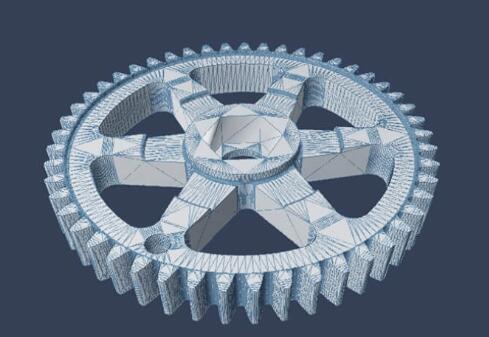
2. OBJ (Wavefront Object)
Overview:
Developed by Wavefront Technologies.
Used for 3D modeling and animation.
Characteristics:
Supports both geometry and color information.
Stores vertex, texture, and normal data.
Advantages:
Allows for more detailed models with color and texture.
Widely supported in various 3D modeling software.
Disadvantages:
Larger file sizes compared to STL.
Not as universally supported by all 3D printers.
3. AMF (Additive Manufacturing File Format)
Overview:
An XML-based format developed by the ASTM (American Society for Testing and Materials).
Characteristics:
Designed to improve upon STL by supporting advanced features like color, materials, and textures.
Uses XML to store metadata and model information.
Advantages:
Supports multiple materials and colors.
Provides a more detailed representation of the 3D model.
Disadvantages:
Less commonly supported by older 3D printers.
Can be more complex to handle compared to STL and OBJ.
4. 3MF (3D Manufacturing Format)
Overview:
Developed by the 3MF Consortium.
Aimed at addressing the limitations of STL and other formats.
Characteristics:
XML-based format that supports color, texture, and material properties.
Includes additional data such as print settings.
Advantages:
Modern format with support for complex features.
Streamlines the 3D printing process by including print settings.
Disadvantages:
Requires software that supports 3MF for full functionality.
Less widespread than STL, but growing in popularity.
5. G-code
Overview:
Not a 3D model format, but a set of instructions used by 3D printers.
Generated from 3D model files by slicing software.
Characteristics:
Contains a series of commands that guide the printer on how to build the object layer by layer.
Specifies movements, temperature settings, and extrusion rates.
Advantages:
Directly controls the 3D printer.
Essential for the actual printing process.
Disadvantages:
Specific to the printer’s firmware and slicing software.
Not a format used for sharing or exchanging 3D models.
6. PLY (Polygon File Format or Stanford Triangle Format)
Overview:
Developed by Stanford University for 3D scanning and modeling.
Characteristics:
Supports both ASCII and binary encoding.
Can store color, texture, and other properties along with geometry.
Advantages:
Useful for detailed models and scans.
Supports a wide range of features.
Disadvantages:
Not as universally supported as STL.
Can result in large file sizes for detailed models.
7. VRML (Virtual Reality Modeling Language)
Overview:
Developed for representing 3D interactive graphics.
Characteristics:
Supports color, texture, and interactive elements.
Based on ASCII encoding.
Advantages:
Allows for more complex and interactive 3D models.
Supports multiple colors and textures.
Disadvantages:
Less common in 3D printing compared to STL and OBJ.
File sizes can be larger due to added details.
8. X3D
Overview:
An XML-based format that is an evolution of VRML.
Characteristics:
Supports a wide range of 3D graphics features.
Designed for use in web applications and interactive 3D.
Advantages:
Supports complex scenes and interactions.
XML-based for better integration with web technologies.
Disadvantages:
Not as widely supported by 3D printers.
Complexity can lead to larger file sizes.
Each of these file formats has its strengths and weaknesses, making them suitable for different applications in 3D printing. The choice of format often depends on the specific needs of the project, such as the level of detail required, compatibility with software and hardware, and the intended use of the printed object. For most users, STL remains the most common format due to its simplicity and broad support, but formats like 3MF and OBJ offer additional features that can be beneficial for more advanced printing applications.
About us and this blog
Panda Assistant is built on the latest data recovery algorithms, ensuring that no file is too damaged, too lost, or too corrupted to be recovered.
Request a free quote
We believe that data recovery shouldn’t be a daunting task. That’s why we’ve designed Panda Assistant to be as easy to use as it is powerful. With a few clicks, you can initiate a scan, preview recoverable files, and restore your data all within a matter of minutes.
Subscribe to our newsletter!
More from our blog
See all postsRecent Posts
- How to recover lost files on flash drive? 2024-12-26
- What can messed up flash drive cybersecurity? 2024-12-26
- My flash drive isn’t working on adaptor mac 2024-12-26










