When it comes to choosing the best hard drive for storing and managing your photos, there are several factors to consider to ensure you get the most out of your investment.
1. Storage Capacity
For photo storage, the capacity of the hard drive is crucial. High-resolution images and large collections can quickly consume storage space. Here are some options to consider:
1TB Hard Drives: Suitable for average photographers with a moderate number of photos. Offers ample space for thousands of high-resolution images.
2TB Hard Drives: Ideal for enthusiasts and semi-professional photographers. Provides more room for larger photo collections and high-resolution files.
4TB and Above: Recommended for professional photographers or those with extensive photo archives. These drives offer substantial space and are future-proof for growing collections.
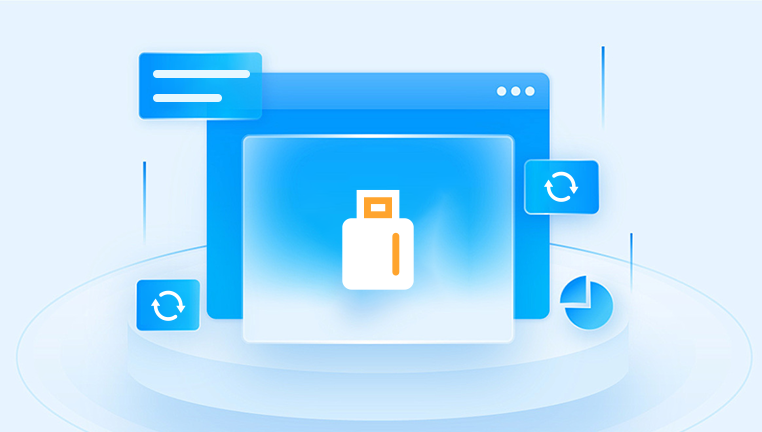
2. Type of Hard Drive
There are two main types of hard drives you might consider:
HDD (Hard Disk Drive)
Advantages:
Cost-Effective: Generally cheaper per gigabyte compared to SSDs.
Higher Capacity: Available in larger capacities, making them suitable for extensive photo collections.
Disadvantages:
Slower Performance: Slower read and write speeds compared to SSDs.
Mechanical Parts: More prone to physical damage due to moving parts.
SSD (Solid State Drive)
Advantages:
Faster Performance: Faster read and write speeds result in quicker access to your photos.
Durability: No moving parts make SSDs more resistant to physical damage.
Disadvantages:
Higher Cost: More expensive per gigabyte compared to HDDs.
Limited Capacity: Typically available in smaller capacities, though larger SSDs are becoming more common.
3. External vs. Internal Hard Drives
External Hard Drives:
Portability: Easy to transport and connect to multiple devices.
Convenience: Ideal for backing up and accessing photos from different locations.
Internal Hard Drives:
Performance: Generally offer faster speeds when installed inside your computer.
Capacity: Often available in larger sizes and can be more cost-effective.
4. Connectivity Options
Consider the connection type when choosing a hard drive:
USB 3.0/3.1: Offers fast data transfer speeds and is compatible with most devices.
USB-C: Provides even faster speeds and is becoming the standard for newer devices.
Thunderbolt 3/4: Offers extremely high transfer rates but requires compatible hardware.
5. Reliability and Durability
The reliability of a hard drive is paramount for safeguarding your photo collection. Look for:
Brand Reputation: Established brands like Western Digital, Seagate, and Samsung are known for their reliability.
Warranty: A good warranty period can offer peace of mind. Look for drives with at least a 1-2 year warranty.
Build Quality: For external drives, consider rugged designs or models with shock resistance for added protection.
6. Backup and Redundancy
For added security, consider drives with built-in redundancy or backup features:
RAID Configurations: Some external hard drives offer RAID configurations for redundancy. RAID 1. for example, mirrors data across multiple drives, providing protection against drive failure.
Automatic Backup Software: Some drives come with software that automates the backup process, ensuring your photos are regularly saved.
7. User Reviews and Recommendations
Before making a purchase, check user reviews and professional recommendations. Reviews can provide insights into real-world performance, reliability, and any potential issues with the drive.
8. Budget
Set a budget that aligns with your needs. Remember that while SSDs offer speed and durability, HDDs provide larger storage capacities at a lower cost. Balancing your needs with your budget will help you make the best choice.
9. Additional Features
Some hard drives come with additional features that might be useful:
Encryption: Built-in encryption can protect your photos from unauthorized access.
Cloud Integration: Some drives offer integration with cloud storage services for additional backup options.
Software Suite: Look for drives that include useful software for managing and organizing your photos.
About us and this blog
Panda Assistant is built on the latest data recovery algorithms, ensuring that no file is too damaged, too lost, or too corrupted to be recovered.
Request a free quote
We believe that data recovery shouldn’t be a daunting task. That’s why we’ve designed Panda Assistant to be as easy to use as it is powerful. With a few clicks, you can initiate a scan, preview recoverable files, and restore your data all within a matter of minutes.

 Try lt Free
Try lt Free Recovery success rate of up to
Recovery success rate of up to









